A Guide to What Your Employee Portal Should Include

An employee portal is the backbone of a company’s HR department. It can help streamline your workflows, create efficiencies, and provide resources to employees. However, it’s important not to overlook the basics. The following are five things that an employee portal should include:
1) A help desk for quick questions on policies and procedures
Create new documents and forms as needed without going through multiple processes.
Publish relevant employee-facing communications to the portal for all staff to access.
Make your help desk available 24/7 via live chat or phone calls with employees who need assistance
Benefits and Leave: The portal should include employee benefits and leave information. Like this employees can see the options as they navigate what works best for them. This includes the following topics: health insurance, retirement plans, tuition assistance programs, and vacation/sick time availability.
2) Leave tracking with approval workflow
After the login page, your staff should find access to a calendar including all the dates they can take off. The current date should be highlighted. Clicking on another day will pop a window with all days off for that month, including vacation or sick time.
The employee portal should also include an approval workflow to track approvals through your help desk system so you can better manage approvals by individual staff or groups of employees. When an employee requests more than three consecutive days off in advance, this will trigger an automatic notification prompt from HR to give permission for the request; if it is denied then additional actions may need to occur before approval, such as gathering information about why they are unavailable (i.e., doctor’s note).
As InvestGlass deals with financial intermediaries we built a travel request widget which freezes all contact that you will not visit during the travel.

3) Expense reporting forms so you know what kind of money is being spent at corporate events
A direct link to invoice generation will facilitate the process of generating an expense report. All expenses and invoices can be uploaded into the system, and all employees will have access to this information.
Build your own expense reporting forms so you know what kind of money is being spent at corporate events. Or at least where it all went!
If there are any issues with reports or invoices then send them through a help desk request which would automatically trigger an email notification from HR; if further action needs to occur before approval such as gathering more information about why they may not be available for approval leave requests then these actions need to happen first.
4) An organizational chart so everyone knows who reports to whom
Schedule and shift management should be visible per group and posts should be filed by date.
This will help with scheduling employees for projects and making sure everyone is on the same page about who their supervisors are. Employees know where to go if anything happens that needs further assistance or clarification.
The way in which posts should be scheduled also makes it easier for managers to see what time off an employee has taken and when they’re available again.
An organizational chart makes it easy for HR staff to locate all of this information at a glance- whether you have one person in charge of your company’s social media accounts or five people working different shifts, everything can still be found easily without needing any additional help from other departments such as IT in order to retrieve them due to confusion over how things work around here.
5) Internal messaging system for instant communication
All communications can be shared via a chat communication tool.
This can help build relationships with those who might not have the time to handle email on a regular basis.
The chat system also eliminates any need for phone calls – which are often more inconvenient than chats since they take up so much of someone’s precious time. Also, there’s no guarantee that whoever you’re communicating with will be available at the moment either.
Those who prefer speaking can use voice or video calling to get their point across instead, making it even easier for everyone involved.
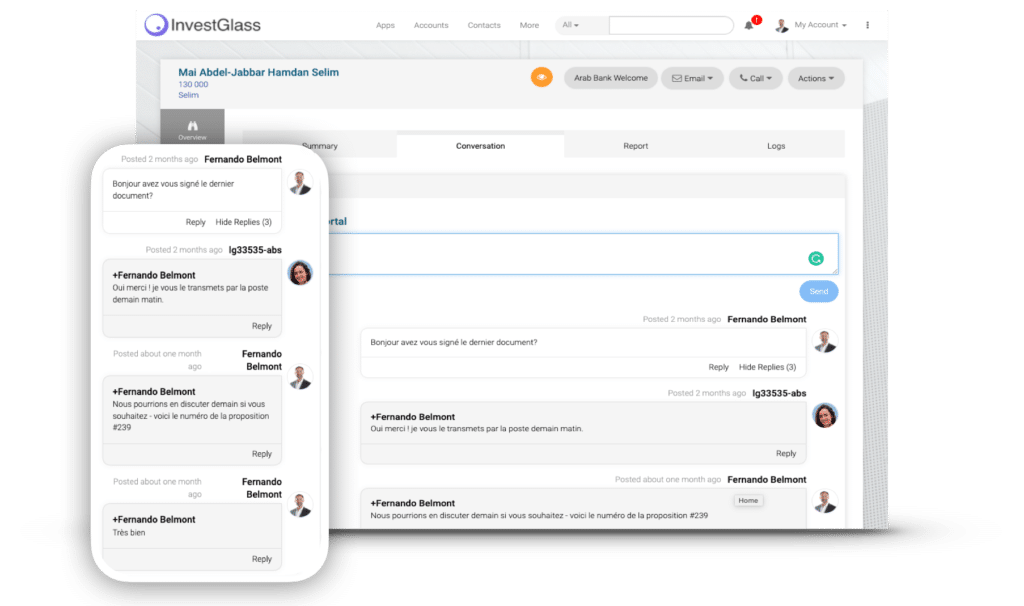
Internal messaging systems are great if you want your employees working remotely – whether in another state or country – because these communications happen instantly.
A task can be distributed through a simple InvestGlass tool.
Many of these tools are free, and some are customizable to the needs of your company. Whether you want a help desk or simply need forms for people to fill out.
InvestGlass is designed with ease of use in mind so it’s quick and easy for employees to navigate through the portal.
What should an employee portal have? There is no one answer as each business’ needs vary on what their workforce might require. There are plenty of helpful features available in many modern portals now that make communicating remotely easier than ever before. Internal messaging systems like Skype allow remote employees working anywhere within the world to easily communicate with others who work
What is the next employee portal for 2021?
According to a Gartner report, over 85% of businesses have implemented or are in the process of upgrading employee portals to enhance the digital workplace experience. Platforms like InvestGlass allow companies to customize their interface with corporate branding, manage employee records, payroll, leave policies, and internal communication efficiently.
With the InvestGlass portal, you can easily be tuned with your corporate colors and select widgets you need for the registration process, user name management, payslip, holidays management, your company news, managing careers options, and regrouping questions into a FAQ.
Your portal represents your company spirit! It’s the family!