On-Premise CRM vs Cloud CRM: Making the Best Choice for Your Business

When choosing a CRM system, businesses must decide between on-premise and cloud-based solutions. 70% of CRM implementations in 2023 were cloud-based due to their scalability and accessibility (PickMyCRM). While on-premise CRMs offer greater data control and customization, they require higher upfront costs and IT maintenance (ServiceTitan). Cloud CRMs, on the other hand, run on a subscription model and provide remote access, making them ideal for growing businesses (TechBullion).
Key Takeaways
- On-premise CRM provides complete control over customer data and extensive customization but requires significant initial investment and ongoing maintenance by in-house IT teams.
- Cloud CRM offers lower upfront costs, flexibility to scale, and seamless remote access, making it ideal for small to medium-sized businesses and those with remote workforces.
- InvestGlass combines the benefits of both on-premise and cloud CRM, offering robust customization, fast setup, and strong data privacy controls, making it suitable for industries with strict data protection requirements.
Understanding On-Premise CRM vs Cloud CRM

Understanding the key distinctions between on-premise CRM and cloud-based CRM systems is essential, which is at the heart of the “premise vs. cloud CRM” discussion. These approaches to customer relationship management embody different strategies concerning software deployment and administration. They are designed with a shared goal of enhancing interactions with customers and refining business processes. They exhibit notable differences in their setup, access convenience, and user experience.
Each variant will be scrutinized to offer clearer insights into what they bring to the table in terms of functionality and performance.
What is On-Premise CRM?
On-premise CRM software is installed and runs on a company’s own servers and infrastructure. This traditional setup gives businesses full control over their customer data and system. Companies buy licenses for the software and manage it with their own IT staff.
On-premise CRM is known for its high level of customization, allowing businesses to tailor the system to their specific needs. This includes setting up data security and compliance protocols. This option is valuable for companies with strict regulations or sensitive information, as it allows them to manage every aspect internally. However, this control comes with the responsibility of handling all setup, maintenance, and updates.
Evaluating CRM Costs for Your Business
When deciding on a CRM system, affordability hinges on the scale and needs of your business. Large enterprises may find an on-premise CRM more cost-effective over time. Though initial setup can be expensive, this option often reduces long-term costs by eliminating ongoing subscription fees.
For small to medium-sized enterprises (SMEs), a cloud-based CRM often makes more financial sense. These systems offer minimal upfront costs and reduce the burden of time-consuming maintenance tasks, allowing your team to focus on core business activities. This ease and affordability are key reasons why cloud CRMs are so appealing.
Organizations like charities or non-profits might also consider cloud-based options due to their cost-effectiveness and the ability to allocate resources elsewhere. In summary, assessing your budget alongside the operational needs of your business will guide you to the most affordable CRM solution.
What is Cloud CRM?
Cloud-based CRM, or SaaS (Software as a Service) CRM, manages client interactions via remote servers. The service provider handles the infrastructure, requiring only internet access for use. This eliminates the need for on-site IT support, making it efficient and practical.
A key benefit is remote access; users can log in from any internet-connected device, ideal for distributed teams. Typically offered through subscription models, it charges based on users or chosen features, making it affordable for small to medium-sized businesses by avoiding large initial costs.
The provider also manages maintenance and updates, ensuring the system is always current and secure without user intervention.
Cost Structure Comparison

Selecting a CRM solution for your business involves comparing the financial implications of on-premise versus cloud-based options. These two differ markedly in their cost models, encompassing initial outlays, recurring expenses, and overarching long-term costs. Understanding these variances is crucial to making an informed choice that aligns with your organization’s fiscal strategies and budgetary constraints.
Our examination will delve into the pricing frameworks associated with both on-premise and cloud CRM platforms. We’ll place particular focus on analyzing upfront investments as well as ongoing operational expenditures.
Upfront Costs
On-premise CRM solutions require a significant upfront investment, covering software licenses, servers, and data storage units. Companies may also need to set up a server room or data center and incur costs for implementation, data transfer, and staff training. These expenses can be challenging for smaller businesses with limited IT resources.
Cloud CRM solutions are more flexible and cost-effective. Key benefits include:
- Lower initial costs since no hardware or on-site infrastructure is needed.
- Subscription-based pricing helps with cash flow management, especially for startups or growing businesses.
- The ability to adjust usage based on business needs.
These advantages make cloud CRM an attractive option, allowing businesses to avoid large capital investments and better control ongoing costs.
Maintenance and Updates
On-premise CRM systems entail high ongoing maintenance and update costs, requiring a specialized IT team for tasks such as:
- Managing software and hardware infrastructure
- Routine maintenance like server upkeep and security patches
- Upgrading CRM software versions
These tasks can be time-consuming and disrupt daily business functions, adding to the total cost of ownership, including staff salaries and hardware upgrades.
In contrast, cloud CRM solutions simplify system updates and maintenance. The service provider handles all support aspects, including server management, security updates, and software upgrades. This ensures businesses have uninterrupted access to the latest features without extra demands on internal resources or workflow disruptions.
Cloud-based updates are seamless, keeping companies on the latest versions with enhanced features, improving user satisfaction and security.
Customization and Integration
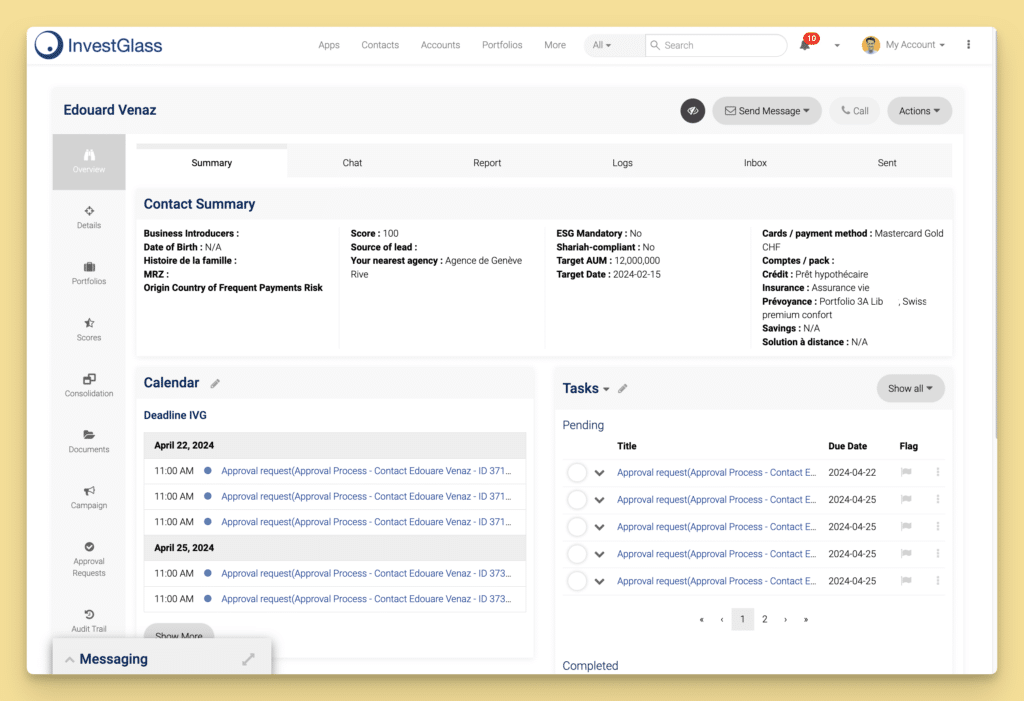
Customizing a CRM system to align with the distinct needs of your business and ensuring it works in harmony with current tools is essential for enhancing its utility. Cloud CRM solutions, as well as on-premise options, both support customization and have integration features, though their methodologies and the extent of command they offer vary. Acknowledging these variances is important for companies seeking to deploy a CRM solution that fits seamlessly into their particular operations and practices.
Let’s explore how cloud-based CRMs stack up against on-premise systems when considering their ability to be customized and integrated alongside existing software applications.
Customization Capabilities
On-premise CRM systems offer extensive customization, allowing businesses to modify the software to meet specific needs, including user interfaces, system functions, and even code-level adjustments. However, this usually requires a dedicated software development team, increasing costs and complexity.
Cloud-based CRMs now provide many customization options without extensive technical knowledge. Modern cloud CRM solutions come with tools to create custom fields, dashboards, and reports. Many providers also offer APIs for building unique applications or integrations. While cloud CRMs might not offer the same depth of customization as on-premise systems, they balance capability and ease of use, making them suitable for small to medium-sized businesses.
Integration with Existing Tools
Cloud CRM solutions are known for easily integrating with many third-party services and applications. This allows companies to connect tools like email marketing systems, accounting software, and project management programs, keeping data consistent and automating workflows.
Cloud CRM platforms are flexible, letting businesses quickly adjust their CRM features as they grow without needing extensive custom development work.
On the other hand, on-premise CRM setups may face more challenges when connecting with external apps. They often lack the readily available connectors or APIs found in cloud systems. As a result, businesses might need more input from IT staff or developers to build custom connections, which can be time-consuming and expensive.
Data Security
In today’s world, where data breaches and cyber threats are common, protecting customer data is vital for all businesses. Choosing between on-premise and cloud-based CRM systems often depends on data security. Each option has its own benefits and challenges for keeping customer information safe. Understanding these differences helps businesses make the best decision for their data security needs.
We will compare how on-premise and cloud CRM systems control customer data and their security measures to protect sensitive information.
Control Over Data
On-premise CRM systems give businesses full control over their customer data, which is often seen as a way to enhance data security. With an on-premise solution, a company’s data stays on its own servers. This allows the organization to decide how data is stored, who can access it, and what security measures are in place. This is especially beneficial for companies in regulated industries or those handling sensitive information. These companies can:
- Set up custom security protocols
- Assign specific user permissions
- Ensure customer information stays secure onsite
For industries that need to follow strict data protection laws—like finance or healthcare—an on-premise CRM is often the preferred choice. It makes it easier to comply with regulations because it offers clear control over data management processes.
However, having this level of control means the company must also take responsibility for protecting against threats and keeping the system updated.
Security Measures in Cloud CRM
While cloud CRM solutions may not offer the same direct control over data as on-premise systems, reliable cloud CRM providers implement strong security measures to protect their clients’ information. These vendors often invest heavily in advanced security infrastructure and have dedicated cybersecurity teams to guard against potential threats. Cloud-based CRM systems typically include features such as end-to-end data encryption (both in transit and at rest), regular security risk assessments, and compliance with international standards like ISO 27001 and GDPR.
Key security benefits of cloud CRMs include:
- Providers’ ability to quickly address new online threats
- Uniform distribution of software updates and security patches
- Comprehensive backup options and disaster recovery plans
Businesses must evaluate providers’ security practices, including data handling and compliance certifications. While cloud CRMs offer robust security, businesses should also manage user permissions, enforce strong password policies, and provide ongoing employee training on secure practices.
Accessibility and Mobility

In today’s fast-paced business world, having quick and easy access to important customer data and CRM features is crucial. The ability of CRM systems to provide this accessibility can greatly impact team collaboration, response times to customer inquiries, and overall efficiency.
Let’s compare how on-premise and cloud CRM solutions perform in terms of remote access and the need for physical infrastructure, and how these differences can affect your business processes and employee productivity.
Remote Access
Cloud CRM solutions are excellent for offering continuous remote access. You can use them from any device with an internet connection, such as desktops, laptops, tablets, or smartphones. This is particularly beneficial for businesses with remote teams or employees in different locations, allowing them to:
- Access customer data and CRM features from anywhere
- Update client information on the go
- Check reports while working remotely
- View customer interaction history anytime
This ensures consistent and effective service.
The ability to access cloud CRMs remotely can boost productivity and flexibility. Benefits include:
- Sales staff can update deals or check client details between meetings without returning to the office.
- Marketing teams can start campaigns and monitor results from anywhere.
This easy access ensures everyone has the latest information, leading to better decisions and faster customer support.
Allowing employees to work remotely can also improve work-life balance, leading to higher job satisfaction and better employee retention.
On-Site Requirements
On-site CRM systems need to be set up and run on a company’s own servers. This setup can improve security but may limit employee flexibility, especially for those needing remote access or working after hours. To allow offsite access, companies often need secure networks like VPNs, which can be complex and introduce security risks if not managed well.
Having an on-premise CRM means a business must have strong IT infrastructure and in-house technical expertise for setup, maintenance, updates, and troubleshooting. This can be challenging for companies with limited IT resources. If there are disruptions on-site, it can cause major accessibility issues. To avoid these problems, businesses need backup solutions, which require extra investment and skills.
Scalability and Flexibility
As businesses grow and their needs change, the ability of a CRM system to scale and adapt is crucial. Both on-premise and cloud-based CRM solutions offer unique ways to scale and provide different levels of flexibility. Understanding these differences is important for companies looking to choose a CRM that can grow with them.
We will compare the scalability and flexibility of on-premise and cloud CRM systems to help businesses of all sizes make informed decisions.
Scalability of Cloud CRM
Cloud CRM solutions are flexible and can grow with your business. This is useful for companies that are expanding or have changing needs. With cloud CRM, you can easily add more users or increase storage without major changes. This makes it simple to manage and scale the system according to your needs and budget.
Cloud CRM providers offer different pricing plans, so you can start with a basic plan and add more features as you grow. Small businesses can begin with a simple setup and upgrade as their customer base grows. The customization options in cloud CRMs also help tailor the system to your needs over time. This flexibility and scalability make cloud CRM a valuable asset for growing businesses.
Flexibility of On-Premise CRM
On-premise CRM systems offer extensive customization and control, allowing companies to tailor the CRM to meet specific needs. This is particularly useful for businesses with complex requirements that standard cloud solutions can’t meet. Companies can manage system functions, user interfaces, and integrations internally.
However, scaling an on-premise CRM can be challenging and costly. Businesses may need to invest in additional hardware, software licenses, or better servers to handle growth. Downsizing can also be difficult due to unused resources.
While on-premise CRM offers excellent customization and control, it is less flexible in scaling, which is crucial for rapidly changing or growing industries.
Choosing the Right CRM for Your Business
Selecting the right CRM system is crucial for optimizing business operations, managing customer interactions, and scaling effectively. The choice between cloud-based CRM and on-premise options depends on several key factors, including:
- Business size
- Industry compliance requirements
- Technical infrastructure and expertise
- Budget constraints
- Future growth prospects
Evaluating these factors and understanding the strengths and limitations of each type—on-premise CRM systems or cloud CRM solutions—will help you choose the best fit for your company’s objectives. We will explore scenarios where on-premise solutions may be more beneficial and cases where cloud computing offers distinct advantages for your business needs.
When to Choose On-Premise CRM
On-premise CRM solutions are ideal for businesses that need full control over their data and system. This is especially important in industries like finance, healthcare, or government, where strict regulations require strong data security. These organizations often need to keep all customer data within their own premises. An on-premise CRM allows them to set up custom security measures, control who accesses the data, and comply with industry standards.
Large companies with complex processes also benefit from on-premise CRM due to its high level of customization. These businesses usually have the IT infrastructure and expertise to manage an on-premise system effectively. If your company has unique needs that standard cloud-based CRMs can’t meet, an on-premise solution lets you tailor the system to your exact specifications. Additionally, businesses that have already invested heavily in IT infrastructure may find on-premise CRM more cost-effective in the long run.
When to Choose Cloud CRM
Many organizations, especially small to mid-sized companies, prefer cloud CRM software because it has lower initial costs and can grow with the business. Cloud CRM is ideal for companies that want to:
- Avoid large investments in IT infrastructure
- Use a predictable subscription-based cost model
- Quickly set up a CRM system without needing much technical expertise
These benefits make cloud CRM easy to deploy and less demanding on IT resources.
Cloud CRMs are also great for businesses that need flexibility and mobility. Companies with remote employees, multiple office locations, or sales teams in the field will benefit from real-time data access from any device with internet connectivity. This ensures everyone has up-to-date information, boosting productivity.
Cloud CRM integrates well with other online tools, providing strategic value for companies aiming for a seamless digital environment.
Why InvestGlass is the Right Solution
Exploring both on-premise and cloud CRM systems reveals that each has its own advantages and limitations. Yet, what if there were a way to harness the strengths of both types? InvestGlass offers just such an innovation – a Swiss-based sales automation platform that merges traditional on-premise functionality with contemporary cloud solutions’ accessibility and scalability. Distinct within the CRM domain, InvestGlass delivers an amalgamation of powerful capabilities, adaptability, and stringent security measures designed to meet the specific requirements of businesses across myriad industries.
A closer look at InvestGlass will reveal how it provides substantial benefits for sectors necessitating rigorous data privacy protections as well as geopolitical autonomy. We’ll delve into its critical features to demonstrate why it represents an especially advantageous choice in these contexts.
Key Features of InvestGlass
InvestGlass stands out with a quick setup that combines the ease of cloud deployment with the control of on-premise solutions. Key features include:
- Ready-to-use CRM platform
- Easy integration with existing systems
- Fast installation with customization options
- Efficient CSV data import
- AI-powered sales processes
These features allow organizations to quickly integrate their data and start using advanced CRM functionalities right away.
InvestGlass offers a wide range of CRM features, such as:
- Digital client onboarding for smooth customer acquisition and management
- AI-enhanced automation tools to optimize interactions with leads
- Strong investment portfolio management capabilities
These tools help businesses improve productivity, maintain consistent communication with clients, and manage investments efficiently.
Benefits for Different Industries
InvestGlass is perfect for industries where data privacy and independence are crucial. Financial services, banks, and firms managing confidential information will benefit from its dual hosting options, offering both on-premise solutions and Swiss cloud storage. InvestGlass complies with strict Swiss data protection laws, avoiding issues like the U.S. Cloud Act, and providing a secure CRM platform without losing functionality.
Its flexibility goes beyond finance. InvestGlass is suitable for various industries that need both security and advanced CRM features. Healthcare institutions can use its digital registration tools and AI for efficient patient management while following privacy standards. Government agencies or other entities handling sensitive data can use InvestGlass for secure and effective relationship management.
Businesses looking for advanced features, customizable options, and strong security will find InvestGlass attractive. It helps with:
- Moving to digital workflows
- Improving customer satisfaction
- Increasing efficiency and productivity
- Simplifying operations
- Growing sales
These benefits apply to many industry sectors seeking these key results.
Summary
Understanding the differences between on-premise and cloud-based CRM systems is key to choosing the right one for your business. Each has its own benefits and challenges. On-premise CRM offers more control and customization but requires a big initial investment and ongoing maintenance. Cloud-based CRM, on the other hand, is easier to access, scalable, and cost-effective, making it ideal for businesses that need flexibility and quick setup.
Hybrid platforms like InvestGlass combine the best features of both on-premise and cloud CRM. They offer advanced tools like AI automation, easy digital onboarding, and strong asset management, all while ensuring data security and compliance with laws.
When choosing a CRM, consider not only your current needs but also future growth. The right system should help you manage your business effectively and adapt as you grow, enabling better connections with your customers in today’s digital world. To make an informed decision, weigh the advantages and disadvantages of both cloud-based and on-premise CRM solutions.
Key Considerations:
- Scalability: Will the CRM scale with your business? Ensure the solution can accommodate growth without requiring a complete overhaul.
- Cost: Compare initial setup costs and ongoing maintenance expenses. Cloud solutions often have lower upfront costs, but subscription fees can add up over time.
- Security: Evaluate the security measures of each option. Cloud solutions typically offer robust security features, but on-premise systems provide more control over data.
- Accessibility: Determine how important it is for your team to access the CRM from anywhere. Cloud-based systems offer greater flexibility in this regard.
- Customization: Consider the level of customization each system allows. On-premise solutions might offer more extensive customization options to tailor the CRM to your specific business processes.
By asking yourself these questions, you’ll be better equipped to choose a CRM system that not only meets your current requirements but also supports your business’s future ambitions.
Frequently Asked Questions
What are the main differences between on-premise and cloud CRM systems?
On-premise CRM systems provide users with total control and the ability to fully customize their solution, albeit at the cost of a substantial upfront investment and the need for specialized IT skills. In contrast, cloud CRM solutions deliver scalability and reduced initial expenses alongside automatic updates, though they may not allow as extensive customization possibilities.
How do the cost structures of on-premise and cloud CRM compare?
On-premise CRM systems often come with significant initial investment in licenses, hardware, and implementation as well as continuous costs. Conversely, cloud-based CRM solutions typically offer lower startup expenses and operate on a subscription basis which tends to encompass maintenance and updates within its predictable fees.
Which CRM solution offers better data security?
When appropriately deployed, both on-premise and cloud CRM solutions can achieve a high level of security. With an on-premise CRM, organizations maintain complete control over their data and the security protocols that protect it. Meanwhile, providers of cloud CRM solutions typically implement stringent security measures themselves and are equipped to swiftly address any emerging threats.
The decision between utilizing an on-premise or a cloud-based CRM should be guided by the particular requirements of the business as well as the degree of confidence in the chosen service provider’s capabilities.
How do on-premise and cloud CRM systems differ in terms of accessibility?
Regarding accessibility, cloud CRM systems provide enhanced flexibility by enabling users to access the system from any location as long as they have an internet connection. Conversely, on-premise CRM solutions are not available. Necessitate that users are connected to the company network or employ a VPN for remote access, which may restrict agility but can offer additional security benefits.
What makes InvestGlass unique in the CRM landscape?
In the CRM domain, InvestGlass stands out by merging aspects of both on-premise and cloud solutions. It provides swift deployment, intelligent AI-powered automation, powerful portfolio management capabilities, along with choices for hosting either on-premise or in a Swiss cloud environment. This blend makes it exceptionally fitting for sectors like financial services that demand stringent data privacy standards and geopolitical autonomy.