Mass Email: Definition, Best Practices, and FAQs
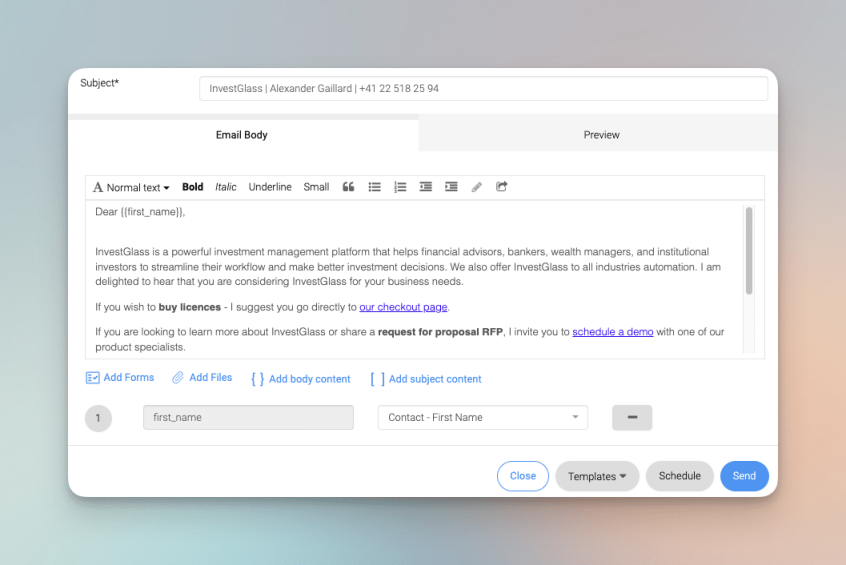
In today’s digital marketing landscape, mass email campaigns play a crucial role in customer engagement and lead nurturing. However, successful email marketing requires a strategic approach to maximize deliverability and avoid spam filters. According to HubSpot, personalizing emails and crafting compelling subject lines significantly improve open rates and user engagement. Additionally, emphasizes the importance of compliance with email regulations, ensuring that bulk emails adhere to best practices for optimal results. By leveraging these insights, businesses can enhance their email marketing effectiveness while maintaining a positive sender reputation.
Definition
Mass email sending refers to the process of sending the same email to a large number of recipients. Unlike transactional emails, which are triggered by user actions, mass emails are generally sent at once to a predefined subscriber list.
Best Practices for Sending Mass Emails
1. Personalize Emails
A personalized mass email goes beyond just a generic greeting line. Use merge fields to insert the recipient’s name, recent purchases, or other personal information. This tactic makes your email messages more engaging and less likely to end up in the spam folder.
2. Craft Compelling Subject Lines
Your subject lines should be captivating and relevant. They are the first thing your email recipients will see and can determine whether your email is opened or directed to the spam folders.
3. Comply with Data Protection Laws
Before sending mass emails, ensure you are in compliance with data protection laws such as GDPR. Always include an unsubscribe link in your emails, giving recipients an easy unsubscribe option.
4. Use Email Marketing Software
Choose a mass email service like Constant Contact or Elastic Email with a user friendly interface. Look for features like a drag and drop editor, email tracking, and easy CSV file and Google Sheet integration.
5. Test and Optimize
Always test your emails before a massive email blast. Send the same email to a Gmail account to check if it ends up in the spam folder or not.
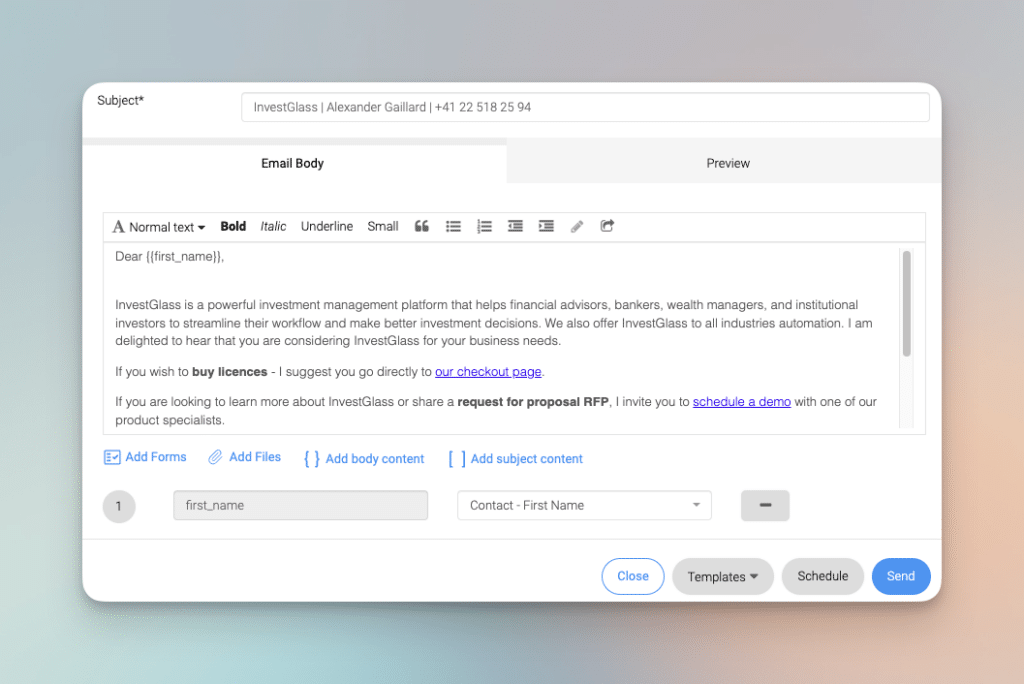
How to Send Personalized Mass Emails
Mail merge is a feature that allows you to send personalized mass emails using data from an Excel spreadsheet or Google Sheet. A Gmail extension like Mail Merge in Gmail can streamline this process. Here’s how:
- Prepare your contact list in an Excel Spreadsheet or Google Sheet.
- Use merge fields in the email body to correspond with the columns in your spreadsheet.
- Send the emails through the extension, ensuring each recipient receives a personalized message.
FAQs
1. How can I send mass emails without them going to spam?
- Ensure your email list is clean and that recipients have opted in via subscription forms.
- Use a reputable mass email service. They work diligently to ensure that your emails are delivered to the inbox, not the spam folder.
2. What is the best free plan for sending bulk emails?
- Elastic Email, Mailchimp, and SendinBlue offer robust free plans for those looking to send bulk emails without breaking the bank. They provide various tools, including email builders and easy tracking options.
3. How often should I send marketing emails?
- Email frequency varies depending on your audience and industry. It’s essential to strike a balance to keep your audience engaged without overwhelming them.
4. How can I build my email list?
- Use various methods, such as website subscription forms, social media promotions, and offline events to gather emails and generate leads.
5. Is it possible to send mass emails through my Gmail account?
- Yes, but Google limits the number of emails you can send per day through a regular Gmail account. For larger email campaigns, it’s best to use a professional email marketing service.
6. How can I track the success of my bulk emailing?
- Use email service providers that offer comprehensive analytics tools. Look for open rates, click-through rates, and follow ups.
InvestGlass: A Comprehensive Solution for Your Mass Email Needs
InvestGlass offers a cutting-edge mass email solution that goes beyond traditional bulk email functionalities. As one of the leading mass email senders, InvestGlass allows you to create dynamic and personalized content, including the integration of interactive forms directly within your emails. The platform’s intuitive email builder is designed for simplicity, enabling you to craft impactful welcome emails, engaging cold emails, and more, all with ease. You can meticulously select recipients from your mailing lists, add contacts manually or through seamless integrations, and tailor the subject line to catch your audience’s attention. Moreover, with InvestGlass, you have the tools to ensure your emails are compliant with opt-in regulations and are delivered straight to your recipient’s inbox. Whether you are running a full-scale email campaign or simply need to send emails with added flair, InvestGlass empowers you to create content that resonates with your audience. Plus, the platform offers a generous free version, complete with a plethora of other tools, giving businesses of all sizes the opportunity to explore and harness the power of sophisticated email marketing.
Conclusion
Mass emailing is a powerful tool for any email marketing campaign, but it comes with its challenges. Following best practices, choosing the right email marketing software, and continually optimizing your email blasts are critical steps towards achieving success in your email marketing efforts.
Remember, mass email is not about sending bulk emails blindly; it’s about delivering relevant content to the right people, at the right time, and in the most effective way possible.