What is regex used for?

Why REGEX Matters in CRM
InvestGlass is proud to announce a major enhancement to our Swiss Sovereign CRM platform: REGEX Automation. Short for Regular Expressions, REGEX is a method for identifying patterns within text. In a CRM environment, the ability to define and apply a regular expression pattern across contact records and form inputs offers unmatched control over data quality, automation, and customisation. Some characters in REGEX have a special character status, meaning they perform specific functions. To match these as literal characters, you must escape them with a backslash.
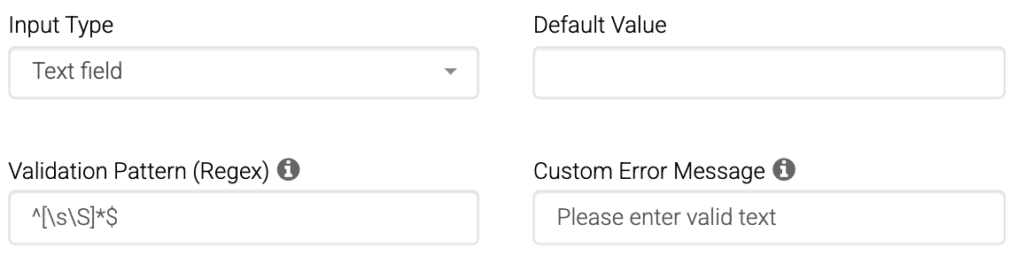
Whether you’re handling onboarding forms, client notes, transaction records, or regulatory data, testing regular expressions lets you define expected patterns and enforce them across every input string. With REGEX, users can now search for one or more characters, validate alphabetic characters, identify non digit or non whitespace character patterns, and act on matched substrings. REGEX is not only used for validation but also for searching within text, enabling users to locate specific patterns or literal values in large datasets.
Understanding Regular Expressions: A Primer
A regular expression is a search pattern used to match character combinations in strings. The pattern is interpreted by regex engines, which process the input string and identify whether a match occurs. In programming, you typically use a function such as the RegExp constructor or regex methods to create and test regular expressions in code. You can apply the same regular expression to multiple fields or datasets to enforce consistency and clean data.
A few important components of regex syntax include:
- Character classes: Define sets of characters to match. For example, [a-z] matches any lowercase letter from a to z.
- Word character (\w): Matches any letter, digit, or underscore.
- Whitespace character (\s): Matches spaces, tabs, form feed, carriage return, line feed character, and vertical tab.
- Non whitespace character (\S): Matches any character except whitespace.
- Backslash escapes: Used to give special characters a special meaning or to negate it (e.g., . matches a single character period).
- Square brackets: Used to define character sets like [A-Za-z].
- Vertical bar (|): Acts as a logical OR in expressions.
- Capturing group: Parentheses () group patterns and store matched text. When a regex function returns a result, it often includes the matched value or substring, which can be used for further processing.
- Non capturing group: (?:…) groups patterns without storing matched text.
- Word boundary (\b): Matches the position between a word character and a non-word character.
REGEX also supports modifiers that affect matching behavior:
- g (global search): Matches all instances, not just the first.
- i (case insensitive matching): Makes the match case insensitive.
- m (multiline mode): Treats the string as multiple lines, affecting anchors like ^ (beginning) and $ (end of the string).
- s (single line mode): Allows . to match newline characters like line feed, carriage return, and newline character.
Understanding Character Classes
Character classes are a foundational element of regular expressions, giving you the power to match specific sets of characters within a string. Defined by enclosing characters in square brackets “` [ ]
, a character class allows you to specify exactly which characters you want to match. For example, the character class ```[a-z]
matches any lowercase letter from “a” to “z”, making it easy to target alphabetic characters in your data.
Regular expressions also provide shorthand character classes for common patterns: “` \d
matches any digit, ```
\s
matches any whitespace character, and “` \w
matches any word character (letters, digits, or underscores). If you need to match any character except those in a set, you can use a negated character class by adding a caret, like ```
[^a-z]
, which matches any character that is not a lowercase letter. By combining character classes with other regex syntax, you can create powerful expressions to validate, search, and clean your CRM data with precision.
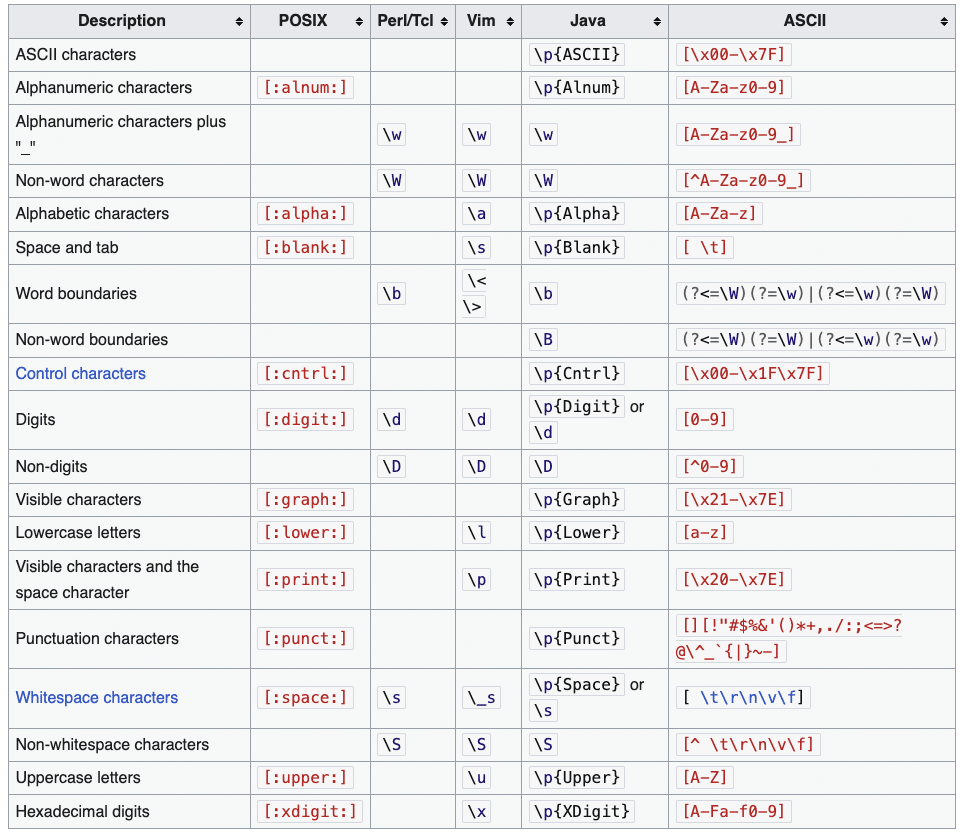
REGEX Use Cases in InvestGlass
Here are examples of how REGEX enhances productivity within InvestGlass:
REGEX can be used to validate input fields, filter data, and act on matched substrings. Additionally, REGEX can ensure an overall match of an entire input, such as requiring a field to match a pattern completely rather than just partially. This is useful when you need to confirm that the entire input string conforms to a specific format, not just a portion of it.
Data Validation
Use REGEX to validate email formats, enforce phone number structure, or match ASCII characters only in usernames. For instance, you might use the pattern ^[A-Za-z0-9._%+-]+@[A-Za-z0-9.-]+.[A-Za-z]{2,}$ to validate emails. REGEX can also be used to ensure that input fields contain only valid words, or to check that certain words are present or absent in a field.
Field Cleansing with Character Classes
Eliminate redundant spaces or symbols using REGEX. Remove bell characters, normalize spacing with whitespace character filters, or reformat fields using capturing groups and substitutions. After cleansing, compare the processed result to the original string to ensure that only the intended changes were made.
Advanced Filtering and Automation
Segment clients whose names start with a specific lowercase letter, match those who input special sequences, or trigger workflows for fields missing expected structure. REGEX can also be used to extract a value from a field, which can then be used to trigger specific actions or workflows. This enables automation workflows on the basis of preceding element or preceding item logic, rather than manual sorting.
Cross-System Matching
By using the same expression across integrated systems, you maintain consistency and accuracy in client matching and reconciliation.
Comparing REGEX Flavors
Different regex engines interpret syntax slightly differently. While InvestGlass supports a broad set of modern REGEX features, it’s important to understand that other engines (such as JavaScript, Python, or .NET) may treat certain patterns with variations. Support for character sets, such as Unicode or ASCII, may also differ between engines, affecting how patterns are matched. We follow widely used conventions to ensure compatibility and intuitive use.
For a comparison of regex features and character set support across engines, see the following table.
Best Practices for Pattern Matching
To get the most out of regular expressions in your CRM workflows, it’s important to follow best practices for pattern matching. Start by keeping your patterns as simple and concise as possible—overly complex expressions can be hard to read and maintain. Leverage character classes to match specific groups of characters, and use quantifiers to control how many times a character or group should appear.
Capturing groups are invaluable for extracting specific parts of a match, while non-capturing groups help organize your pattern without storing unnecessary data. Be mindful of greedy quantifiers, which can sometimes match more than intended and impact performance; consider possessive quantifiers to limit backtracking when needed. Above all, always test your regular expressions thoroughly to ensure they behave as expected with your target strings. By following these guidelines, you’ll create patterns that are robust, efficient, and easy to manage.
Common Mistakes to Avoid
Even experienced users can run into trouble with regular expressions if they’re not careful. One common mistake is forgetting to escape special characters like “` .
or ```
*
, which can cause your pattern to match unintended characters or sequences. Misusing character classes or quantifiers can also lead to incorrect matches, so it’s important to understand how each part of your pattern works.
Another pitfall is the unnecessary use of capturing groups, which can slow down performance and clutter your results. Instead, use non-capturing groups when you don’t need to extract a specific part of the match. Failing to test your patterns with a variety of input strings can result in unexpected behavior, so always validate your expressions before deploying them. Finally, not taking advantage of possessive quantifiers can lead to inefficient matching and performance issues. By being aware of these common mistakes, you can write cleaner, more reliable regular expressions for your CRM needs.
Tips and Resources
We’ve included a REGEX cheat sheet, quick reference, and full reference within the InvestGlass help center, so users can build, test, and apply their expressions effectively. If you’re unsure where to begin, start with an online tool to test regex matches against your target string, then apply that expression in your CRM configuration. These platforms also allow you to test regular expressions interactively before using them in production.
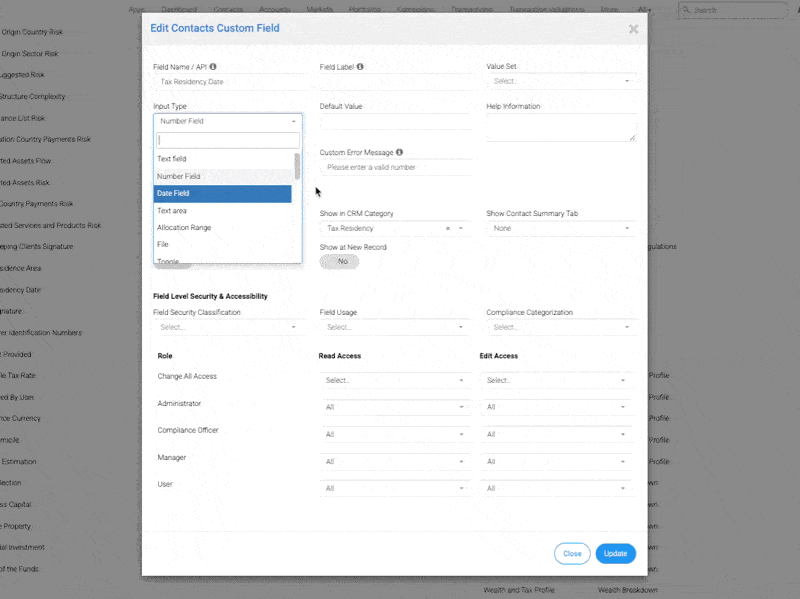
Built for Sovereignty and Trust
InvestGlass remains hosted entirely in Switzerland, giving our customers full control over data residency, case-sensitive records, and compliance. Whether filtering based on case insensitivity or identifying patterns at the current position of an entry, our REGEX tool provides both flexibility and precision.
As data becomes more complex and expectations for clean, actionable records rise, regular expressions are no longer just for developers—they are essential tools for CRM users, data managers, and regulators alike.
Future of Pattern Matching in CRM
The landscape of pattern matching in CRM is rapidly evolving, driven by advances in regular expressions, machine learning, and natural language processing. As CRM systems increasingly rely on regular expressions for data validation, segmentation, and automation, we can expect even more sophisticated matching capabilities. The integration of regular expressions with technologies like entity recognition and intent detection will enable smarter, context-aware data processing.
Emerging algorithms, such as fuzzy and semantic matching, will further enhance the accuracy and flexibility of pattern matching, allowing CRM platforms to better understand and act on complex customer data. User-friendly interfaces and intuitive tools will make it easier for non-technical users to harness the power of regular expressions, democratizing access to advanced data management features. As these innovations continue, regular expressions will remain at the heart of effective CRM, driving better customer experiences and business outcomes.
Ready to Get Started with regulat?
REGEX Automation is available now to all InvestGlass users. It allows you to bring structure to your data, logic to your workflows, and clarity to your records—all while maintaining the privacy and sovereignty that define our platform.
Request a demo or explore our knowledge base for examples, use cases, and ready-to-use patterns.