What Is an RSS Feed and How Does It Work?
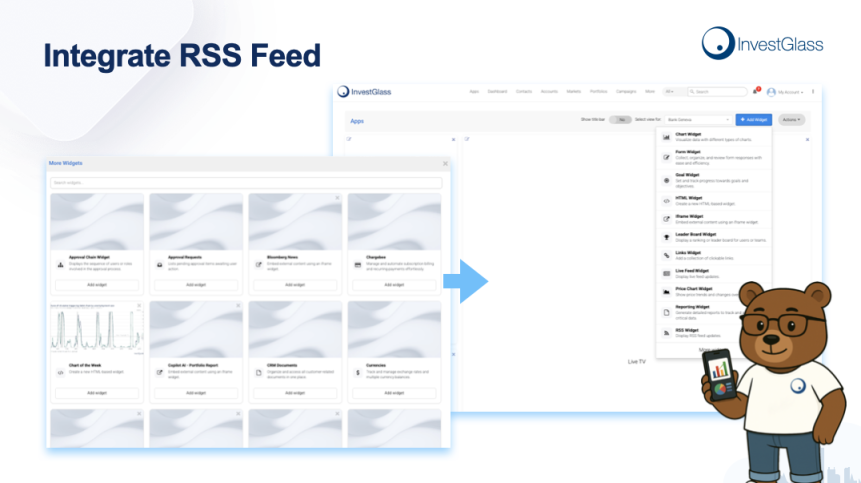
An RSS feed, or Really Simple Syndication, is a web tool that allows you to receive updates from your favorite websites automatically. Instead of visiting multiple sites to check for new content, you can subscribe to an RSS feed and get all updates delivered directly to you. This article will explain what is an RSS feed, how it works, and why it remains useful today.
Key Takeaways
- RSS (Really Simple Syndication) allows users to receive updates from multiple websites in an organized format without constant visiting.
- RSS feeds remain relevant for efficiently managing content consumption, maximizing discoverability, and providing a cost-effective solution for users.
- Setting up and customizing an RSS feed enhances content delivery, while integration with podcasting ensures timely access to new episodes.
Understanding RSS Feeds with InvestGlass

RSS stands for Really Simple Syndication, and it lives up to its name by offering a straightforward way to receive updates from your favorite websites without constantly visiting them. An RSS feed is an online file that presents data from selected websites. It organizes this information in reverse chronological order, so you can stay updated on new content through an rss channel, ensuring rss compatibility.
Whether it’s a new blog post, news article, or podcast episode, RSS feeds deliver rich site summary summaries, authors, publication dates, links, and more directly to your feed reader.
Origin and Evolution of RSS
RSS has come a long way since its inception. Key milestones in its development include:
- March 1999: The first version of RSS, known as RDF Site Summary, was created to simplify web content syndication.
- 2002: The New York Times started offering RSS feeds, marking the beginning of its widespread adoption.
- Around 2002: The term ‘Really Simple Syndication’ was introduced, redefining and popularizing RSS.
Earlier versions of RSS were limited mainly to text content, but each new version introduced enhanced functionality, such as support for multimedia and improved compatibility with different platforms. Ongoing RSS development has played a crucial role in keeping RSS feeds relevant and functional, ensuring they adapt to changing technology and user needs.
As the internet evolved, so did RSS feeds. Modern RSS feeds have advanced to handle pictures, videos, and other content full content, making them even more versatile. This evolution has ensured that RSS remains a powerful tool for content syndication and consumption.
Why RSS Feeds Are Still Relevant
Despite the rise of social media and other digital tools, RSS feeds remain crucial in digital communications. They:
- Gather and organize updates from various sources into one feed, allowing users to manage content more efficiently.
- Maximize the discoverability and reach of online content.
- Provide a no-cost alternative for users.
Moreover, RSS feeds ensure that users never miss updates, as an RSS feed ensures they always access the latest online content. They are practical for tracking fresh content from blogs, videos, and podcasts, making them an indispensable tool in today’s information-rich world.
How RSS Feeds Operate
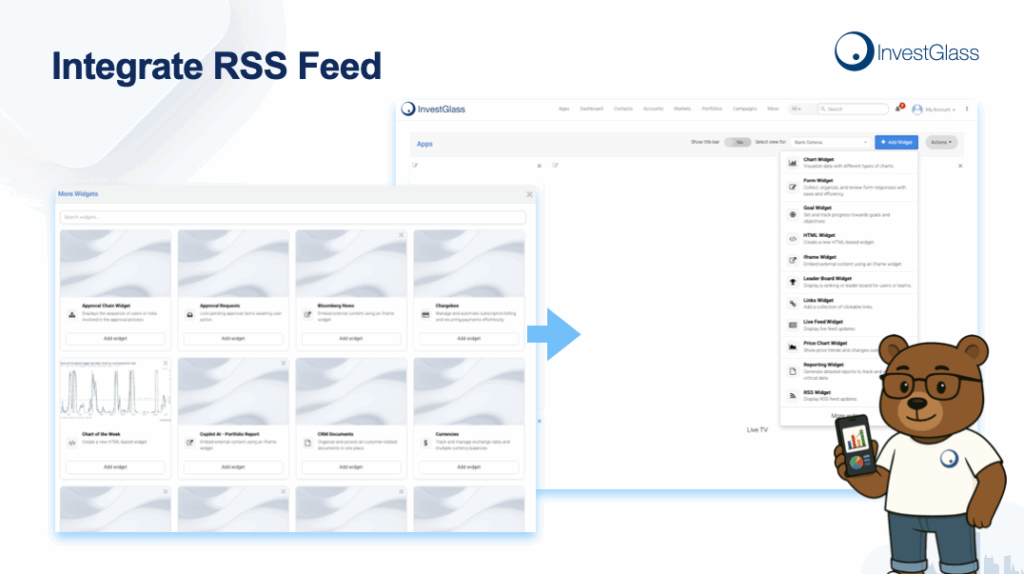
To fully appreciate their utility, understanding how RSS feeds work is necessary. RSS feeds deliver updates automatically through XML code, making it possible to distribute content in real-time. This process involves:
- Simple text files that extract and simplify data from XML
- The RSS feed reader fetching this data
- The RSS feed reader converting the data into an easy-to-read format.
An RSS aggregator is a tool that automatically checks websites for new content, retrieves it, and compiles it into a user-friendly feed reader, making content consumption and customization easier.
This automatic update mechanism means that users can regularly update access updates from multiple sources via a link, which provides several advantages without the need for constant website visits.
Data Transmission Process
Subscribing to an RSS feed enables the website to send updates directly to your RSS reader. Each update summarizes new content, such as articles or blog posts, ensuring you stay informed without any extra effort. The website’s author creates an RSS feed to keep a list of updates, and subscribers are automatically notified of new items in their feed reader whenever a new issue is released.
RSS feed readers offer a way for users to access syndicated content through a web feed. This access occurs in real-time. If an RSS feed work stops updating, it can often be due to restrictions on the source website that prevent access to new content.
Structure of RSS Files
An RSS file contains essential elements like titles, descriptions, publication dates, authors, and hyperlinks to the content. Creating an RSS feed involves defining the feed’s structure and content format, selecting a platform, and configuring settings to distribute content effectively. Developers must check the character encoding of the RSS feed to prevent display issues across different RSS readers.
Adhering to W3C standards for XML helps maintain the compatibility of RSS feeds across various applications. Including proper meta tags in RSS feeds enhances compatibility with different platforms, ensuring that the feed is accessible and readable.
Role of RSS Aggregators
RSS aggregators play a crucial role in streamlining the content retrieval process by automatically checking for updates on subscribed websites. Users can visit third-party RSS feeds manually or subscribe for automatic notifications to stay updated. This customization allows users to tailor their RSS feeds to receive updates specific to their interests.
RSS feeds can aggregate updates from various social media platforms, including other platforms such as Twitter, Facebook, and Instagram. Third-party services create RSS feeds from social media links for subscription, providing inspiration for social media posts and website content beyond just news and updates.
Practical Uses of RSS Feeds
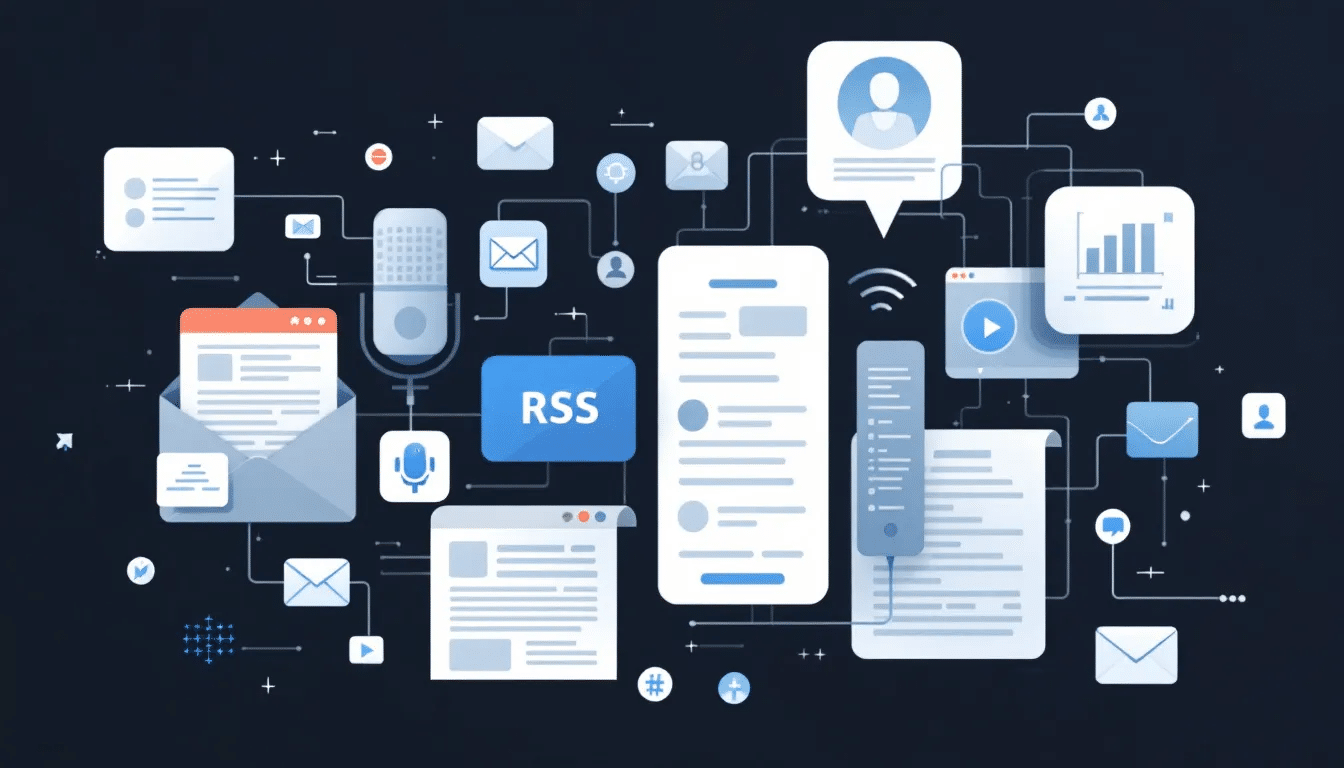
RSS feeds offer numerous practical applications, making it easier to consolidate information from various sources into a single platform and access updates in real-time. To add a website to your RSS feed reader, simply copy the web address (URL) of the RSS feed—often found by clicking the RSS or XML icon on the website—and paste it into your reader. From staying informed about new blog posts and podcasts to automating content distribution, RSS feeds have become an indispensable tool for efficient content management.
Keeping Up with Blogs and News
RSS feeds allow users to manage their content consumption by:
- Keeping track of updates from multiple blogs and news sources through a single feed.
- Creating folders in many feed readers to organize their subscriptions.
- Personalizing feed settings to enhance the relevance of content delivered.
- Adjusting the frequency of updates to manage how often new content is fetched.
Subscribing to blogs and news sites allows users to stay current with the latest updates without visiting each site individually. This streamlined approach ensures that users receive relevant articles, news headlines, and social media posts in one convenient location.
Enhancing Email Newsletters
RSS feeds can help reduce a cluttered inbox by transforming email newsletters into a more streamlined format, improving content delivery. Converting newsletters into XML feeds helps users maintain a clutter-free inbox while staying updated with their favorite online magazines and news sources.
Monitoring Job Listings
Job seekers can use RSS feeds to aggregate notifications about job openings from various job boards and company websites. This digital tool helps job seekers stay informed about new opportunities without the need to visit each site individually, making the job search process more efficient.
By aggregating job listings, users can stay up-to-date with the latest openings, page descriptions, and application deadlines.
Automating Content Distribution
Content creators can leverage RSS feeds to:
- Automatically distribute fresh content updates across multiple platforms, including social media, benefiting web publishers.
- Save time and ensure consistency in content distribution, allowing them to focus on producing quality content.
- Automate the creation of email newsletters with the latest content, simplifying the process of sharing updates with subscribers.
Sending an email newsletter using RSS feeds involves selecting a curated list, adding a subject line, and sending. This process ensures that subscribers receive the latest updates without the need for manually creating and sending newsletters.
Setting Up Your Own RSS Feed

Setting up your own RSS feed involves coding and adherence to specific formatting rules. By following these guidelines, you can create an RSS feed that effectively distributes your content to subscribers and ensures compatibility across various platforms.
Choosing an RSS Feed Reader
When selecting an RSS feed reader, consider the following features to enhance your user experience:
- Speed: Desktop readers often provide faster performance compared to web-based readers.
- Customizability: Look for options that allow you to tailor the reader to your preferences.
- Content Sharing: Online feed readers offer easier content sharing options for users who collaborate frequently.
Choosing the right RSS feed reader hinges on understanding your specific needs and preferences.
Selecting a reader that matches your preferences in your browser enhances your content consumption experience.
Subscribing to RSS Feeds
To subscribe to an RSS feed, users can follow these steps:
- Choose an RSS reader that fits their preferences.
- Use feed readers that allow subscribing to feeds by simply clicking buttons, making the process quick and easy. Additionally, these tools can help answer questions about managing subscriptions. Look for the orange rss icon to simplify the subscribing process.
- Utilize third-party email newsletter converters to reduce inbox clutter by converting newsletters into XML feeds.
Users can also subscribe to RSS feeds by right-clicking the RSS icon or text link in Internet Explorer and selecting ‘Copy Shortcut’ to obtain the feed URL.
After subscribing, users subscribe to view updates from their chosen feeds by logging into the RSS reader. This streamlined approach ensures that users receive the latest content from their favorite websites and blogs without any hassle.
Customizing Feed Preferences
Customizing feed preferences allows users to tailor their content experience, ensuring they receive relevant information that aligns with their interests. Users can choose specific topics or categories when setting up their RSS feed, ensuring that the content delivered through the feed resonates with their personal interests.
Many RSS readers allow users to set preferences for notification updates, ensuring they are alerted when new content that matches their chosen interests is available. Personalizing feed preferences improves content curation, making information consumption more efficient and satisfying.
Integrating RSS Feeds with Podcasts
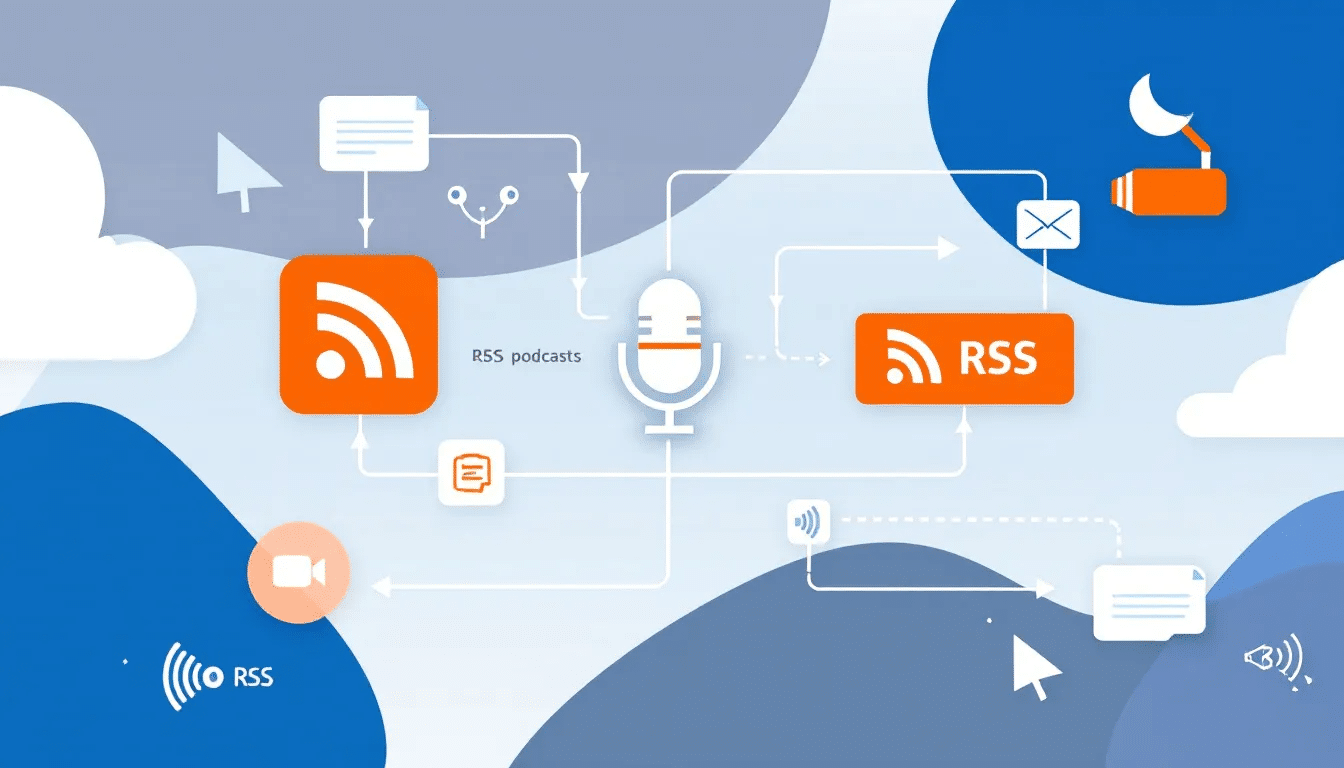
RSS feeds are essential for distributing podcasts, connecting content creators with their audience. Integrating RSS feeds with podcasts helps creators reach a wider audience and ensures easy access for listeners.
Creating a Podcast RSS Feed
The first step to distribute a podcast using an RSS feed is to set up the feed. Key points about creating and managing a podcast RSS feed include:
- Creating your own RSS feed for a podcast can be complicated.
- Many hosting platforms simplify the process by adhering to specific XML formatting standards.
- Podcast RSS feeds update automatically with new episode details when uploaded to the hosting platform.
- This ensures that listeners receive the latest episodes without any delay.
Following these guidelines helps podcast creators set up an RSS feed for effective episode distribution.
Distributing Podcasts via RSS Feeds
Podcast directories like Apple Podcasts use RSS feeds to access and distribute new episodes and audio files. These directories utilize an RSS reader to check feeds and deliver new episodes to apps, ensuring that listeners receive the latest content automatically. RSS feeds ensure automatic distribution to the podcast directory and accessibility for listeners.
By using RSS feeds, podcast creators can enhance the reach and accessibility of their podcast episodes, connecting with a broader audience through the podcast’s title.
Common Issues and Troubleshooting
RSS feeds can often encounter issues that disrupt their functionality. Addressing these common issues and troubleshooting them effectively ensures that your RSS feeds continue to deliver content seamlessly.
Fixing Broken RSS Feeds
Errors in RSS feeds can stem from misconfigurations in themes or plugins that disrupt the XML format. Issues such as explicit rating, episode titles, or media files can trigger error notifications in your RSS feed. Using online feed validators can help identify these errors, making troubleshooting more efficient.
If there’s an issue with your RSS feed, it’s advisable to reach out to support for help. Temporary switching to a default WordPress theme can help diagnose if a theme is causing RSS feed issues.
Ensuring Compatibility Across Platforms
Ensuring RSS feed compatibility across different platforms is crucial for accessibility and proper rendering. Key steps include:
- Validating the feed url structure of the RSS feed to avoid 404 errors and ensure accessibility.
- Adhering to proper formatting standards.
- Including necessary meta tags to enhance compatibility with various applications and devices.
Testing RSS feeds on various devices is crucial to ensure they render correctly across different platforms and browsers. This thorough testing helps identify any issues that may arise, allowing you to address them promptly and ensure a seamless experience for all users.
Summary
In summary, RSS feeds are a powerful tool for managing and distributing content in the digital age. From their origin and evolution to their practical uses and integration with podcasts, RSS feeds offer numerous benefits for both content creators and consumers. By understanding how they operate and addressing common issues, you can leverage the full potential of RSS feeds to stay updated and streamline your content distribution efforts. Embrace the simplicity and efficiency of RSS feeds and transform the way you access and share information.
Frequently Asked Questions
What does RSS stand for?
RSS stands for Really Simple Syndication. It is a format for delivering regularly changing web content.
How do RSS feeds work?
RSS feeds provide automated updates through XML code, enabling users to receive real-time content from their preferred websites efficiently. This ensures you stay updated without having to visit each site individually.
Can I use RSS feeds to keep up with blogs and news?
Yes, you can use RSS feeds to efficiently track multiple blogs and news sources through a single feed, making content management easier. This allows you to stay updated without visiting each site individually.
How can I fix a broken RSS feed?
To fix a broken RSS feed, utilize online feed validators to identify any misconfigurations in your themes or plugins, as these are common causes of RSS feed issues. Taking this step will help ensure your feed functions correctly.
Why are RSS feeds still relevant?
RSS feeds are still relevant due to their ability to aggregate content efficiently, enhance discoverability, and provide users with timely updates directly from their preferred sources. This functionality ensures that users stay informed without the clutter of social media distractions.