How Do I Make a Digital Electronic Signature? A Complete Guide for 2025
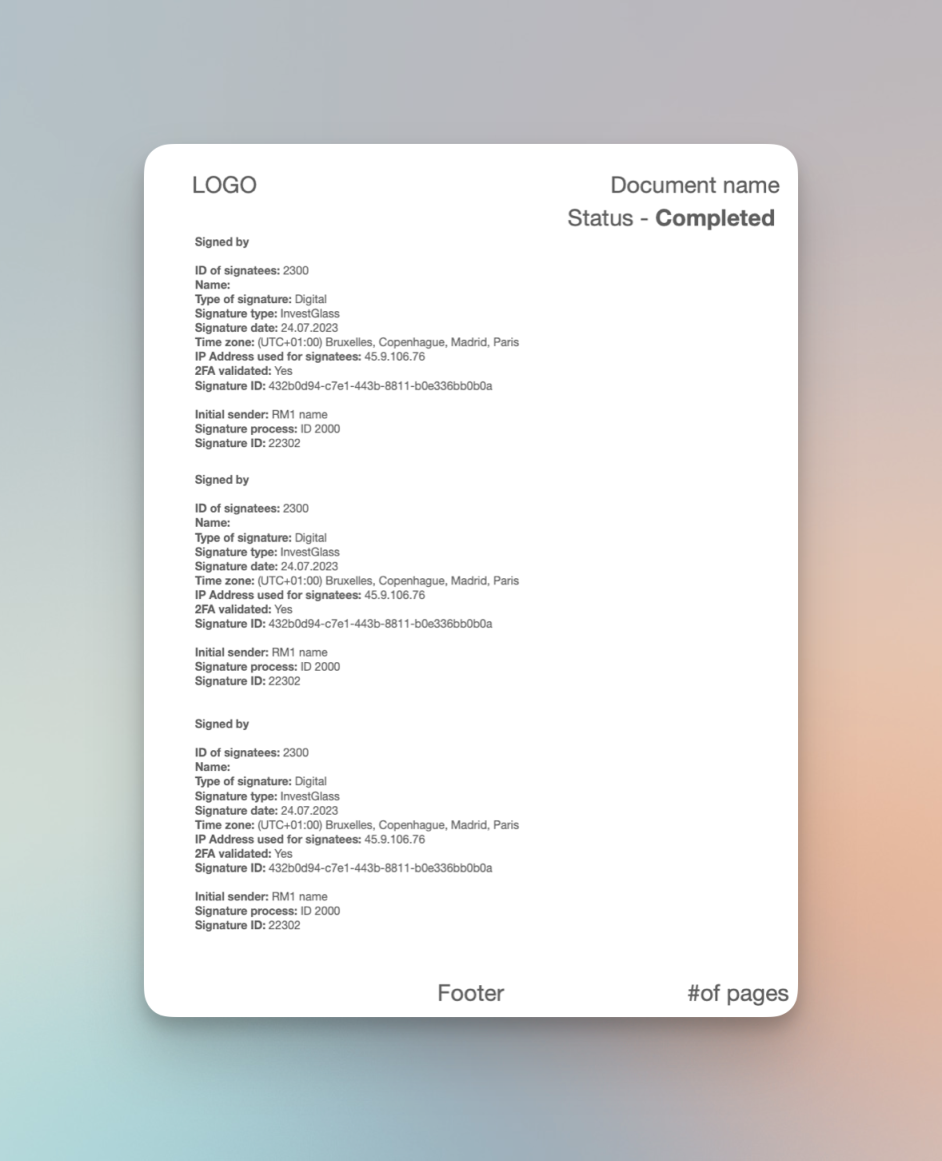
The transition to paperless workflows has made electronic signatures an indispensable tool for businesses and individuals alike. From signing employment contracts to closing business deals, the ability to create and apply a digital electronic signature has become a fundamental skill in our increasingly connected world. This comprehensive guide will walk you through everything you need to know about creating digital electronic signatures, from understanding the legal framework to implementing security best practices.
Understanding Electronic and Digital Signatures
Before diving into the creation process, it’s essential to understand what electronic and digital signatures actually are. While these terms are frequently used interchangeably in casual conversation, they represent distinct concepts with different technical implementations and security levels.
An electronic signature (or e-signature) is defined by the U.S. Electronic Signatures in Global and National Commerce (ESIGN) Act as “an electronic sound, symbol, or process, attached to or logically associated with a contract or other record and executed or adopted by a person with the intent to sign the record.” [1] In simpler terms, an electronic signature is any electronic method used to indicate acceptance of an agreement or record. This broad definition encompasses everything from clicking an “I Agree” button on a website to drawing your signature with your finger on a tablet screen.
A digital signature, on the other hand, represents a specific subset of electronic signatures that employs advanced cryptographic technology. According to DocuSign, digital signatures are “a specific type of electronic signature based on a technology called Public Key Infrastructure, or PKI.” [2] This technology uses mathematical algorithms to create a unique digital fingerprint that verifies both the identity of the signer and the integrity of the document. If even a single character in a digitally signed document is altered after signing, the signature becomes invalid, providing a level of security that standard electronic signatures cannot match.
Key Differences Between Electronic and Digital Signatures
| Feature | Electronic Signature | Digital Signature |
| Definition | Any electronic sound, symbol, or process used to sign | Specific type using Public Key Infrastructure (PKI) technology |
| Technology | Various methods including typed names, drawn signatures, biometrics | Cryptographic algorithms with digital certificates |
| Security Level | Basic to moderate, depending on implementation | High security with encryption and tamper detection |
| Authentication | May include email verification, IP logging, access codes | Certificate Authority (CA) verification with public/private key pairs |
| Document Integrity | Limited tamper detection | Automatic invalidation if document is altered |
| Use Cases | Internal documents, routine contracts, B2C transactions | Legally binding contracts, financial agreements, regulated industries |
| Cost | Generally lower or free | Often higher due to certificate requirements |
Understanding the distinction between these two types of signatures is crucial for choosing the right solution for your needs. The following table outlines the primary differences:
The choice between an electronic signature and a digital signature depends on your specific requirements. For routine business documents and internal approvals, a standard electronic signature typically suffices. However, for high-stakes transactions, documents requiring strict regulatory compliance, or situations where document integrity is paramount, a digital signature provides the additional security and legal protection necessary.
The Legal Framework for Electronic Signatures
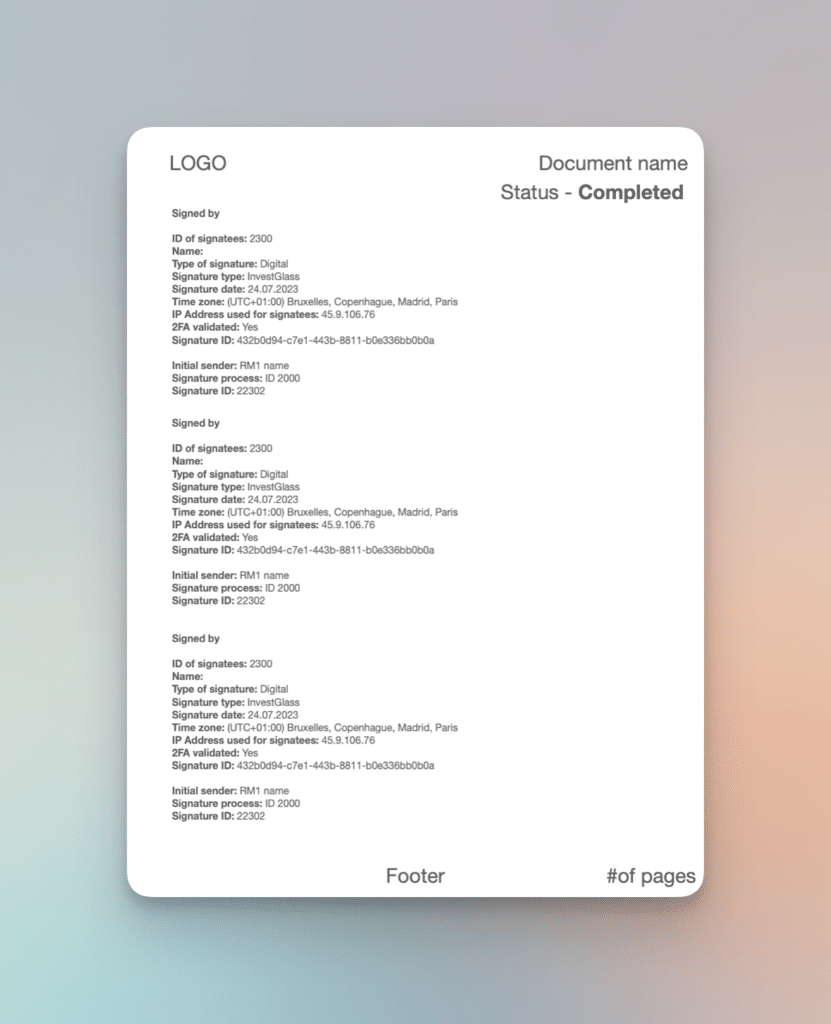
One of the most common questions about electronic signatures concerns their legal validity. The good news is that electronic signatures are legally recognized and enforceable in most countries around the world, provided certain conditions are met.
United States Legislation
In the United States, the legal foundation for electronic signatures rests on two primary pieces of legislation:
The Electronic Signatures in Global and National Commerce (ESIGN) Act was enacted by the federal government in 2000 to facilitate electronic commerce and provide legal recognition to electronic signatures and records. The Act establishes that “a signature, contract, or other record relating to such transaction may not be denied legal effect, validity, or enforceability solely because it is in electronic form.” [3] This federal law applies nationwide and supersedes any conflicting state laws, creating a consistent standard across the country.
The Uniform Electronic Transactions Act (UETA) provides a complementary framework at the state level. Passed in 1999, UETA has been adopted by 49 states, the District of Columbia, Puerto Rico, and the U.S. Virgin Islands. [3] While New York has not adopted UETA, the state has enacted similar legislation through its Electronic Signatures and Records Act (ESRA), which provides comparable legal recognition for electronic signatures.
Both ESIGN and UETA establish that electronic signatures carry the same legal weight as traditional handwritten signatures, provided that all parties consent to conducting business electronically and that the electronic signature can be attributed to the person who signed.
International Recognition
Beyond the United States, electronic signatures enjoy widespread legal recognition globally:
The European Union operates under the eIDAS Regulation (Electronic Identification and Trust Services), which came into effect in 2016. This regulation establishes a comprehensive framework for electronic signatures across all EU member states, ensuring cross-border recognition and defining three levels of electronic signatures: Simple Electronic Signatures (SES), Advanced Electronic Signatures (AES), and Qualified Electronic Signatures (QES). [4]
Canada recognizes electronic signatures under the Personal Information Protection and Electronic Documents Act (PIPEDA), though specific requirements may vary by province. Australia provides legal recognition through the Electronic Transactions Act 1999, while India establishes the legal basis for electronic signatures through the Information Technology Act 2000. [4]
Requirements for Legal Validity
For an electronic signature to be considered legally valid and enforceable, it typically must meet several criteria:
1.Intent to Sign: The signer must clearly demonstrate their intention to sign the document electronically, often through an explicit action like clicking a “Sign” button or drawing their signature.
2.Consent to Electronic Business: All parties involved must agree to conduct the transaction electronically rather than using paper documents.
3.Identity Verification: There must be a reliable method to verify the identity of the signer, ensuring the signature is legitimate and can be attributed to the correct person.
4.Audit Trail: Many regulations require maintaining a detailed record of the signing process, including timestamps, IP addresses, and any actions taken during the signing session.
5.Record Retention: The signed document must be retained in a format that can be accurately reproduced and accessed by all parties.
Documents That May Require Traditional Signatures
Despite the broad acceptance of electronic signatures, certain types of documents may still require traditional “wet” signatures in some jurisdictions. These typically include:
•Wills, trusts, and codicils
•Court orders and official court documents
•Adoption and divorce papers
•Notices of cancellation of utility services
•Health and safety notices
•Product recall notices
•Real estate deeds and mortgage documents (in some states)
•Certain powers of attorney
Always verify the specific requirements in your jurisdiction before using electronic signatures for these types of documents.
How to Create a Digital Electronic Signature: Step-by-Step Methods
Creating a digital electronic signature is more straightforward than you might think. There are multiple approaches available, ranging from dedicated e-signature platforms to built-in features in common software applications. Let’s explore the most effective methods.
Method 1: Using Dedicated E-Signature Platforms
Dedicated electronic signature platforms offer the most comprehensive and secure solution for creating and managing digital signatures. These services provide robust features including identity verification, audit trails, workflow automation, and compliance with various legal standards.
Adobe Acrobat Sign
Adobe Acrobat Sign (formerly Adobe Sign) is one of the most widely used e-signature solutions, particularly for organizations already using Adobe products.
Creating a Signature in Adobe Acrobat:
1.Open your document: Launch Adobe Acrobat and open the PDF file you need to sign.
2.Access the Fill & Sign tool: Click the “Sign” icon in the toolbar, or navigate to “Tools” and select “Fill & Sign.”
3.Create your signature: If this is your first time signing, you’ll see the Signature or Initials panel with three creation options:
•Type: Enter your name in the text field and select from several signature styles. You can click “Change Style” to view different font options.
•Draw: Use your mouse, trackpad, or touchscreen to draw your signature directly.
•Image: Upload a photo or scan of your handwritten signature.
4.Save your signature: Check the “Save Signature” box to store your signature securely in Adobe Document Cloud for future use. [5]
5.Place your signature: Click where you want to position your signature in the document. You can resize or reposition it using the field toolbar.
6.Complete and share: Save the signed document and share it with other parties via email or cloud storage.
Adobe’s Fill & Sign tool also allows you to choose your signature color and provides options for adding initials, text, checkmarks, and other form elements.
DocuSign
DocuSign is the market leader in electronic signature solutions, known for its user-friendly interface and extensive integration capabilities with over 900 business applications.
Creating a Signature in DocuSign:
1.Create an account: Sign up for a DocuSign account (free trials are available).
2.Upload your document: Click “Start” and upload the document you need to sign.
3.Add recipients: Enter the email addresses of all parties who need to sign the document.
4.Create your signature: When prompted to sign, you can:
•Type your name and select a signature style
•Draw your signature using your mouse or touchscreen
•Upload an image of your signature
5.Adopt your signature: Once created, your signature is securely stored and can be reused for future documents.
6.Complete the signing: Place your signature in the designated fields and click “Finish” to complete the process.
DocuSign provides advanced features including signature reminders, expiration dates, signing order control, and detailed audit trails that track every action taken during the signing process.
Method 2: Creating Signatures in Microsoft Office
Microsoft Office applications include built-in functionality for adding both signature lines and digital signatures to your documents.
Microsoft Word
Adding a Signature Line:
1.Position your cursor: Click where you want the signature line to appear in your document.
2.Insert the signature line: Navigate to the “Insert” tab, click “Signature Line” in the “Text” group, and select “Microsoft Office Signature Line.”
3.Configure the signature setup: In the dialog box, enter information about the signer, including their name, title, and email address. You can also add instructions for the signer.
4.Insert the line: Click “OK” to insert the signature line into your document.
Adding a Digital Signature:
For a cryptographically secure digital signature in Word, you’ll need a digital certificate from a trusted Certificate Authority:
1.Access document protection: Go to “File” > “Info” > “Protect Document” > “Add a Digital Signature.”
2.Select your certificate: Choose your digital certificate from the list of available certificates.
3.Provide a purpose: Enter the reason for signing the document.
4.Sign the document: Click “Sign” to apply your digital signature. The document will be marked as final and protected from further editing.
Microsoft Excel and PowerPoint
The process for adding digital signatures in Excel and PowerPoint is similar to Word:
1.Navigate to “File” > “Info”
2.Click “Protect Workbook” (Excel) or “Protect Presentation” (PowerPoint)
3.Select “Add a Digital Signature”
4.Follow the prompts to complete the signing process
Method 3: Mobile Device Signatures
The ability to sign documents on mobile devices has become increasingly important for professionals who work remotely or travel frequently.
iOS and iPadOS
Apple’s mobile devices offer built-in signature capabilities through the Markup feature:
Using Mail and Markup:
1.Open the document: Receive the PDF via email and tap to open it.
2.Access Markup: Tap the document, then tap the markup icon (a pen tip in a circle).
3.Add your signature: Tap the “+” icon, then select “Signature.”
4.Create your signature: Draw your signature on the screen using your finger or Apple Pencil. The signature is automatically saved for future use.
5.Place and resize: Drag your signature to the desired location and resize as needed.
6.Save and share: Tap “Done” and share the signed document.
Using Preview on Mac:
1.Open the PDF in Preview
2.Click the “Show Markup Toolbar” button
3.Click the “Sign” button
4.Create your signature using your trackpad, camera, or iPhone/iPad
5.Click anywhere in the document to place your signature
Android Devices
Android users have several options for creating and applying electronic signatures:
Adobe Fill & Sign:
1.Download the app: Install Adobe Fill & Sign from the Google Play Store (free).
2.Open your document: Tap “Select a file” and choose the PDF you need to sign.
3.Access signature tool: Tap the pen icon at the bottom of the screen.
4.Create your signature: Select “Create Signature” and draw your signature with your finger.
5.Apply and save: Place your signature on the document and save the signed file.
DocuSign Mobile:
The DocuSign mobile app provides a full-featured signing experience on Android devices, with the same capabilities as the desktop version.
Method 4: Free Online Signature Generators
For occasional use or when you don’t want to install software, free online signature generators provide a quick solution:
Popular Free Options:
•SignWell: Offers free electronic signatures with no account required for basic use
•Signaturely: Provides a free online signature generator with type and draw options
•Canva Signature Generator: Allows you to create stylized signatures with various fonts
•BoldSign: Offers 25 free signature requests per month with unlimited self-signing
These tools typically work by allowing you to type or draw your signature, then download it as an image file that can be inserted into documents.
Security Best Practices for Electronic Signatures
While electronic signatures offer convenience and efficiency, implementing proper security measures is essential to ensure their validity and protect against fraud.
Choose a Reputable E-Signature Provider
Select an e-signature solution that complies with recognized security standards and regulations. Look for providers that adhere to ISO 27001 (the international standard for information security management systems) and offer certifications for compliance with relevant laws like ESIGN, UETA, and eIDAS. [4]
Key security features to look for include:
•Encryption: Both in-transit (TLS/SSL) and at-rest (AES-256) encryption to protect document content and signature data
•Audit trails: Comprehensive logging of all actions, including document access, views, and signature events
•Multi-factor authentication: Options for 2FA or other strong authentication methods
•Tamper detection: Technology that identifies any changes to the document after signing
•Secure storage: Protected cloud storage with redundancy and backup capabilities
Implement Strong Authentication
Identity verification is crucial for ensuring that the person signing a document is who they claim to be. Different authentication methods provide varying levels of security:
Basic Authentication:
•Email verification (clicking a link sent to the signer’s email)
•SMS verification (entering a code sent via text message)
•Access codes (shared separately from the document)
Advanced Authentication:
•Knowledge-based authentication (answering personal questions)
•ID verification (uploading government-issued identification)
•Biometric authentication (fingerprint or facial recognition)
•Digital certificates (PKI-based authentication)
Choose the authentication level appropriate for the sensitivity and legal requirements of your documents.
Maintain Comprehensive Audit Trails
A detailed audit trail serves as evidence of the signing process and can be crucial if the validity of a signature is ever questioned. Your e-signature solution should automatically record:
•When the document was sent and to whom
•When each recipient opened and viewed the document
•The IP address and device used for signing
•The exact time and date of each signature
•Any authentication methods used
•Any changes made to the document
•Geographic location data (if available)
Ensure that audit trails are tamper-proof and can be exported for legal proceedings if necessary.
Protect Your Digital Identity
Treat your electronic signature with the same care you would give your handwritten signature:
•Never share your login credentials or private keys
•Use strong, unique passwords for e-signature accounts
•Enable two-factor authentication whenever available
•Log out of shared devices after signing documents
•Regularly review your signing activity for unauthorized use
•Keep your digital certificates and private keys secure
Educate Users About Security Threats
Human error remains one of the biggest security risks. Educate all users in your organization about:
•Phishing attacks: Fraudulent emails that appear to be signature requests but are designed to steal credentials
•Social engineering: Manipulation tactics used to trick people into revealing sensitive information
•Document verification: Always verify the authenticity of signature requests before signing
•Suspicious requests: How to identify and report potentially fraudulent signature requests
Comparing Popular E-Signature Solutions
Choosing the right e-signature platform depends on your specific needs, budget, and technical requirements. Here’s a detailed comparison of the leading solutions available in 2025:
| Platform | Best For | Starting Price | Key Features | Integrations |
| DocuSign | Enterprise & SMB | $15/month | Advanced workflows, 900+ integrations, mobile apps, API access | Salesforce, Microsoft 365, Google Workspace, SAP |
| Adobe Acrobat Sign | PDF-heavy workflows | $12.99/month | Deep PDF integration, Adobe ecosystem, bulk sending | Adobe Creative Cloud, Microsoft 365, Salesforce |
| PandaDoc | Sales teams | $35/month | Document automation, CRM integration, analytics | HubSpot, Salesforce, Pipedrive, Zoho |
| SignNow | Budget-conscious users | $8/month | Affordable pricing, essential features, mobile apps | Google Drive, Salesforce, Office 365 |
| HelloSign (Dropbox Sign) | Small businesses | $20/month | User-friendly interface, templates, Dropbox integration | Dropbox, Google Drive, Slack, HubSpot |
| SignWell | Occasional users | Free tier available | Simple interface, unlimited self-signing on free plan | Limited integrations |
| BoldSign | Growing businesses | Free (25 requests/month) | Templates, branding, audit trails, compliance | Microsoft 365, Google Workspace, Zapier |
Feature Considerations
When evaluating e-signature platforms, consider these important features:
Workflow Automation: The ability to create multi-step signing workflows with conditional logic and automatic routing.
Template Management: Pre-built document templates that can be reused with variable fields for different signers.
Bulk Sending: The capability to send the same document to multiple recipients simultaneously.
Branding Customization: Options to add your company logo, colors, and custom messaging to signature requests.
Mobile Accessibility: Fully functional mobile apps for iOS and Android that provide the same capabilities as desktop versions.
API Access: Developer-friendly APIs for integrating e-signature functionality into your own applications.
Compliance Certifications: Verification that the platform meets industry-specific compliance requirements (HIPAA, GDPR, SOC 2, etc.).
Advanced Digital Signature Types
For organizations operating in highly regulated industries or conducting high-value transactions, understanding the different levels of digital signatures is important.
Advanced Electronic Signatures (AES)
Advanced Electronic Signatures add identity verification requirements beyond basic electronic signatures. According to the eIDAS regulation, an AES must be:
•Uniquely linked to the signatory
•Capable of identifying the signatory
•Created using electronic signature creation data that the signatory can use under their sole control
•Linked to the data signed in such a way that any subsequent change in the data is detectable
AES are commonly used for employment contracts, bank documents, and situations requiring moderate security. The burden of proof for validity lies with the signer in case of disputes. [2]
Qualified Electronic Signatures (QES)
Qualified Electronic Signatures represent the highest level of electronic signature security under eIDAS. QES require:
•Face-to-face or video identity verification by an approved Trust Service Provider (TSP) or Certificate Authority
•A qualified digital certificate issued by an accredited authority
•A secure signature creation device (often a smart card or USB token)
•Two-factor authentication using a unique PIN code
QES carry the same legal weight as handwritten signatures across all EU member states and are used for major business transactions, commercial contracts, sales agreements, and mortgage documents. [2]
Blockchain-Based Signatures
An emerging technology in the digital signature space involves blockchain technology, which provides:
•Immutable record-keeping through distributed ledger technology
•Timestamping that cannot be altered retroactively
•Decentralized verification without relying on a single Certificate Authority
•Enhanced transparency and auditability
While not yet widely adopted, blockchain-based signatures are gaining traction in industries requiring maximum transparency and tamper-proof records.
Common Use Cases and Industry Applications
Electronic signatures have transformed operations across virtually every industry. Understanding common use cases can help you identify opportunities to implement e-signatures in your own workflows.
Business and Legal
•Contracts and agreements: Sales contracts, partnership agreements, service agreements
•Non-disclosure agreements (NDAs): Protecting confidential information
•Employment documents: Offer letters, employment contracts, onboarding paperwork
•Vendor agreements: Purchase orders, supplier contracts, procurement documents
Real Estate
•Lease agreements: Residential and commercial property leases
•Property management: Maintenance requests, tenant applications
•Disclosure forms: Property condition disclosures, lead paint disclosures
•Closing documents: In jurisdictions where electronic signatures are permitted
Healthcare
•Patient consent forms: Treatment consent, HIPAA authorization
•Medical records release: Authorization for information sharing
•Prescription approvals: Electronic prescribing workflows
•Insurance documentation: Claims forms, authorization requests
Financial Services
•Account opening: Bank accounts, investment accounts, credit applications
•Loan documents: Personal loans, business loans, lines of credit
•Insurance policies: Policy applications, claims processing
•Investment agreements: Advisory agreements, trading authorizations
Human Resources
•Onboarding: New hire paperwork, tax forms, direct deposit authorization
•Performance management: Performance reviews, improvement plans
•Benefits enrollment: Health insurance, retirement plan elections
•Termination documents: Separation agreements, exit paperwork
Education
•Enrollment forms: Student registration, course selection
•Permission slips: Field trips, activities, media releases
•Financial aid documents: FAFSA, scholarship applications
•Academic agreements: Internship agreements, research participation
Troubleshooting Common Issues
Even with user-friendly e-signature platforms, you may occasionally encounter challenges. Here are solutions to common problems:
Signature Appears Blurry or Pixelated
Solution: When creating a drawn signature, use a high-resolution input device and draw slowly for better quality. For image uploads, ensure your scanned signature is at least 300 DPI and saved in PNG format with a transparent background.
Recipients Can’t Access the Document
Solution: Check that the email address is correct and ask recipients to check their spam/junk folders. Ensure that any access codes or authentication information was communicated separately. Verify that the document link hasn’t expired.
Signature Won’t Apply to the Document
Solution: Ensure you’re using a compatible browser (Chrome, Firefox, Safari, or Edge are recommended). Clear your browser cache and cookies. If using a mobile device, ensure you have the latest version of the app installed.
Document Shows as Invalid After Signing
Solution: This typically occurs with digital signatures when the document has been modified after signing. Verify that no changes were made to the document. If using PKI-based signatures, ensure your digital certificate hasn’t expired.
Compliance or Legal Questions
Solution: When in doubt about the legal validity of an electronic signature for a specific document type, consult with legal counsel familiar with the laws in your jurisdiction. Different document types and industries may have specific requirements.
The Future of Digital Signatures
The electronic signature landscape continues to evolve with emerging technologies and changing user expectations. Several trends are shaping the future of digital signatures:
Artificial Intelligence Integration
AI is being integrated into e-signature platforms to:
•Automatically extract signature fields from documents
•Detect potential fraud or anomalies in signing patterns
•Provide intelligent document routing based on content analysis
•Offer predictive analytics on signing completion rates
Biometric Authentication
Advanced biometric methods are becoming more common:
•Behavioral biometrics that analyze typing patterns and mouse movements
•Voice recognition for verbal consent
•Facial recognition integrated into the signing process
•Continuous authentication throughout the signing session
Enhanced Mobile Capabilities
Mobile-first design is becoming standard:
•Optimized interfaces for smartphone signing
•Offline signing capabilities with later synchronization
•Integration with mobile wallet technologies
•Augmented reality features for document review
Regulatory Evolution
Legal frameworks continue to adapt:
•Harmonization of international e-signature standards
•Expanded recognition of electronic signatures for previously excluded document types
•Enhanced privacy protections and data sovereignty requirements
•Industry-specific regulations for healthcare, financial services, and government
Frequently Asked Questions
1. Are electronic signatures legally binding?
Yes, electronic signatures are legally binding in most countries, including the United States (under ESIGN and UETA), the European Union (under eIDAS), and many other jurisdictions worldwide. However, certain document types like wills and some real estate transactions may still require traditional signatures in some locations.
2. What’s the difference between an electronic signature and a digital signature?
An electronic signature is a broad term for any electronic method of signing, while a digital signature specifically refers to signatures created using Public Key Infrastructure (PKI) technology with cryptographic encryption. Digital signatures provide higher security and tamper detection than basic electronic signatures.
3. Can I create an electronic signature for free?
Yes, many platforms offer free options for creating electronic signatures. Adobe Acrobat Reader includes free Fill & Sign functionality, and services like SignWell, BoldSign (25 requests/month), and Signaturely offer free tiers. Most operating systems also include built-in signature capabilities.
4. How do I verify that an electronic signature is authentic?
Authentic electronic signatures should include an audit trail showing when and how the document was signed, the signer’s identity verification method, IP address, and timestamp. Digital signatures can be verified through certificate validation, which checks the signature against the Certificate Authority’s records.
5. Can electronic signatures be forged?
While no system is completely immune to fraud, properly implemented electronic signatures with strong authentication and audit trails are actually more difficult to forge than handwritten signatures. Features like multi-factor authentication, biometric verification, and tamper detection significantly reduce fraud risk.
6. Do I need special software to create a digital signature?
Not necessarily. Many free options exist, including Adobe Acrobat Reader, built-in features in Microsoft Office, and free online signature generators. For advanced features and better security, dedicated e-signature platforms like DocuSign or Adobe Sign offer more comprehensive solutions.
7. How long does it take to create an electronic signature?
Creating your first electronic signature typically takes less than a minute. You simply type your name, draw your signature, or upload an image. Once created, most platforms save your signature for instant reuse on future documents.
8. Are electronic signatures secure?
When using reputable e-signature platforms with proper security measures (encryption, authentication, audit trails), electronic signatures are very secure—often more so than paper signatures. Look for providers that comply with ISO 27001 and relevant legal standards.
9. Can I use electronic signatures for international contracts?
Yes, electronic signatures are recognized in most countries worldwide. However, the specific requirements and regulations vary by jurisdiction. For international contracts, ensure your e-signature solution complies with the laws in all relevant countries, or consult with legal counsel.
10. What happens if someone disputes my electronic signature?
This is where audit trails become crucial. A comprehensive audit trail provides evidence of the signing process, including identity verification, timestamps, IP addresses, and authentication methods used. This documentation typically serves as strong evidence of signature validity in legal proceedings.
Conclusion
Creating a digital electronic signature has become an essential skill in our increasingly paperless world. Whether you’re signing a simple agreement or executing a complex business contract, understanding the various methods, legal requirements, and security best practices ensures that your electronic signatures are both valid and secure.
From free built-in tools to enterprise-grade platforms, the options available today make it easier than ever to create professional, legally binding electronic signatures. By choosing the right solution for your needs, implementing proper security measures, and staying informed about legal requirements, you can confidently embrace electronic signatures and enjoy the efficiency, cost savings, and convenience they provide.
As technology continues to evolve, electronic signatures will only become more sophisticated, secure, and integral to how we conduct business. By mastering the fundamentals covered in this guide, you’re well-positioned to take full advantage of this transformative technology both now and in the future.
References
[1] Electronic Signatures in Global and National Commerce Act, 15 U.S.C. § 7001 et seq. (2000). https://www.law.cornell.edu/uscode/text/15/chapter-96
[2] DocuSign. (2024, May 29). Digital Signature vs. Electronic Signature: When to Use Each. https://www.docusign.com/blog/digital-signature-vs-electronic-signature
[3] Clio. (2025, August 7). Electronic Signatures 101: Are they Legal? https://www.clio.com/blog/are-electronic-signatures-legal/
[4] Acronis. (2024, March 7). Best practices for eSignatures: Legally binding and secure. https://www.acronis.com/en/blog/posts/best-practices-for-e-signature/
[5] Adobe. (n.d.). Online signature generator: Create an online signature. Retrieved October 15, 2025, from https://www.adobe.com/acrobat/guides/online-signature-generator.html