Automatisierte Planungssoftware ist ein Muss

If you’re a business owner, the phrase “time is money” couldn’t be more true. Saving time and avoiding scheduling conflicts is critical. InvestGlass is an easy-to-use online tool that lets you schedule meetings with clients and potential customers without the back-and-forth of email or phone tag. It has two key features:
- InvestGlass syncs your calendar so there are no double bookings
- Custom meeting times can be created for any day of the week
Set a meeting with InvestGlass
InvestGlass is a customizable scheduling solution that enables users to accept or decline meeting requests directly from their calendar.
Users can create custom availability options for specific days, times, and dates, tailoring their schedules to meet unique needs. This flexibility makes it easy to streamline scheduling across teams and clients.
InvestGlass syncs directly with your calendar so future appointments are never double-booked. You can also connect InvestGlass scheduling links with Google Calendar for additional flexibility.
The booking page is simple and customizable, with options like event buffers, custom welcome messages, and even integration with Zoom oder Teams for video conferencing.
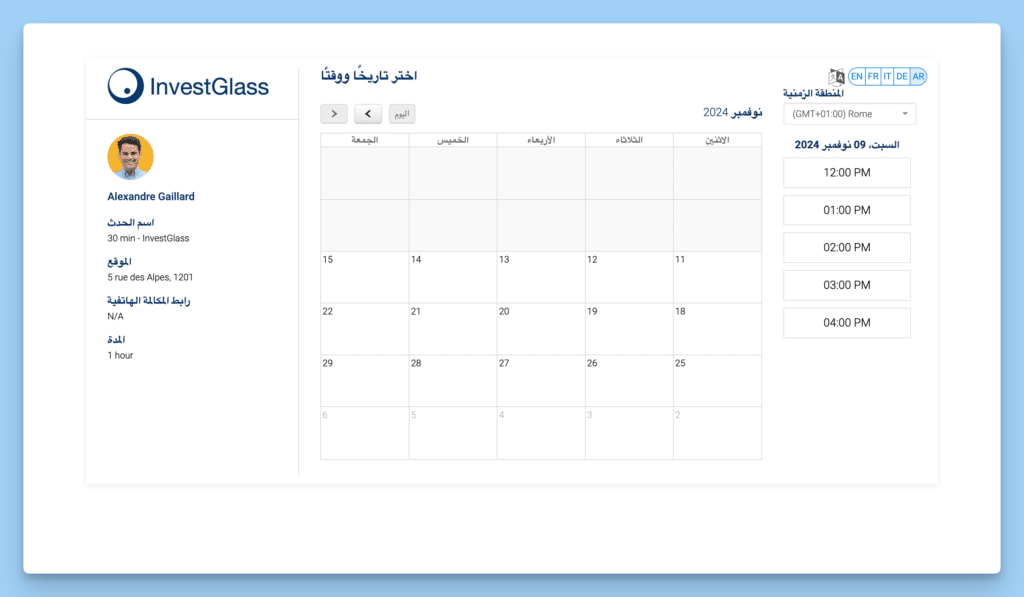
Why scheduling is now easy
Each employee has their own agenda, and prospects or clients can create events directly. From a simple dropdown, they select their preferred time slot in their own time zone. The app is fully compatible with mobile devices.
You can:
- Host the calendar on a standalone page
- Generate a scheduling link (e.g. https://investglass.com/schedule)
- Embed the booking form as an iframe on your website or inside the InvestGlass client portal
This ensures the scheduling experience feels native to your brand.
Team scheduling with InvestGlass
Team scheduling is simple with centralized admin settings. You can:
- Set up event types for individuals or groups
- Configure round robin scheduling, which automatically balances meetings across team members in different time zones
- Create unlimited event types with detailed descriptions
- Add staff photos and branding for a personalized touch
Invitees see available events, select their spot, and instantly receive confirmation. Employees retain the ability to manage or edit events if needed.
Alternatives to InvestGlass
Other scheduling tools include:
- YouCanBook.me
- TimeTap
- Setmore
- Doodle
- Acuity Scheduling
- 10to8
- Chili Piper
- TimeTrade
While many offer free versions, most advanced features (like recurring events, payment collection, or text reminders) require premium plans.
InvestGlass stands out by offering centralized control, recurring events, text reminders, group scheduling, and easy integrations—all while keeping the process simple and branded for your business.
Beginnen Sie noch heute
Scheduling meetings with InvestGlass saves time, reduces stress, and eliminates the endless back-and-forth of emails. Whether it’s for client calls, team meetings, or last-minute bookings, InvestGlass ensures a seamless experience.
Starten Sie noch heute mit Ihrem kostenlosen InvestGlass-Test.
Scheduling Best Practices – FAQ with InvestGlass
1. How can I avoid double-bookings when scheduling meetings?
Best practice: Always use a scheduling tool that automatically syncs with your calendar.
How InvestGlass helps: InvestGlass syncs directly with your existing calendars, ensuring no two meetings overlap.
2. What’s the best way to manage team availability across time zones?
Best practice: Use round-robin scheduling to distribute meetings fairly.
How InvestGlass helps: InvestGlass lets admins configure round-robin rules so meetings are automatically assigned to available team members in any time zone.
3. How do I reduce the back-and-forth of emails when scheduling?
Best practice: Share a self-service booking link with clients.
How InvestGlass helps: You can generate personal or team booking links that clients use to pick the time slot that works best for them.
4. What’s the best way to ensure clients show up to meetings?
Best practice: Send automated reminders before each meeting.
How InvestGlass helps: InvestGlass automatically emails reminders with meeting details and links (Zoom, Teams, or GoToMeeting).
5. How can I create a seamless scheduling experience on my website?
Best practice: Embed booking directly on your website or client portal.
How InvestGlass helps: InvestGlass allows you to embed scheduling via iframe so clients stay on your branded site instead of being redirected.
6. What if I want to customize availability for special events or seasons?
Best practice: Offer custom availability windows instead of relying on fixed slots.
How InvestGlass helps: Users can create unique availability for specific days, weeks, or months, perfect for campaigns or limited-time offers.
7. How do I make scheduling more professional and branded?
Best practice: Keep the look consistent with your company’s brand.
How InvestGlass helps: With InvestGlass, you can add your logo, staff photos, and personalized welcome messages for a professional, branded experience.
8. How do I prevent burnout with back-to-back meetings?
Best practice: Add buffers between meetings.
How InvestGlass helps: InvestGlass lets you insert event buffers so you have time to prepare or follow up before the next call.
9. How can I scale scheduling for large teams?
Best practice: Use a centralized admin panel to manage all event types and team settings.
How InvestGlass helps: InvestGlass offers team-level management where admins can create event types, assign them, and oversee the entire team’s calendar setup.
10. How do I handle recurring meetings or group events?
Best practice: Use a system that supports recurring events and multi-participant booking.
How InvestGlass helps: With InvestGlass, you can set recurring meetings, group sessions, and even manage multiple participants in one booking with confirmation pages and reminders.